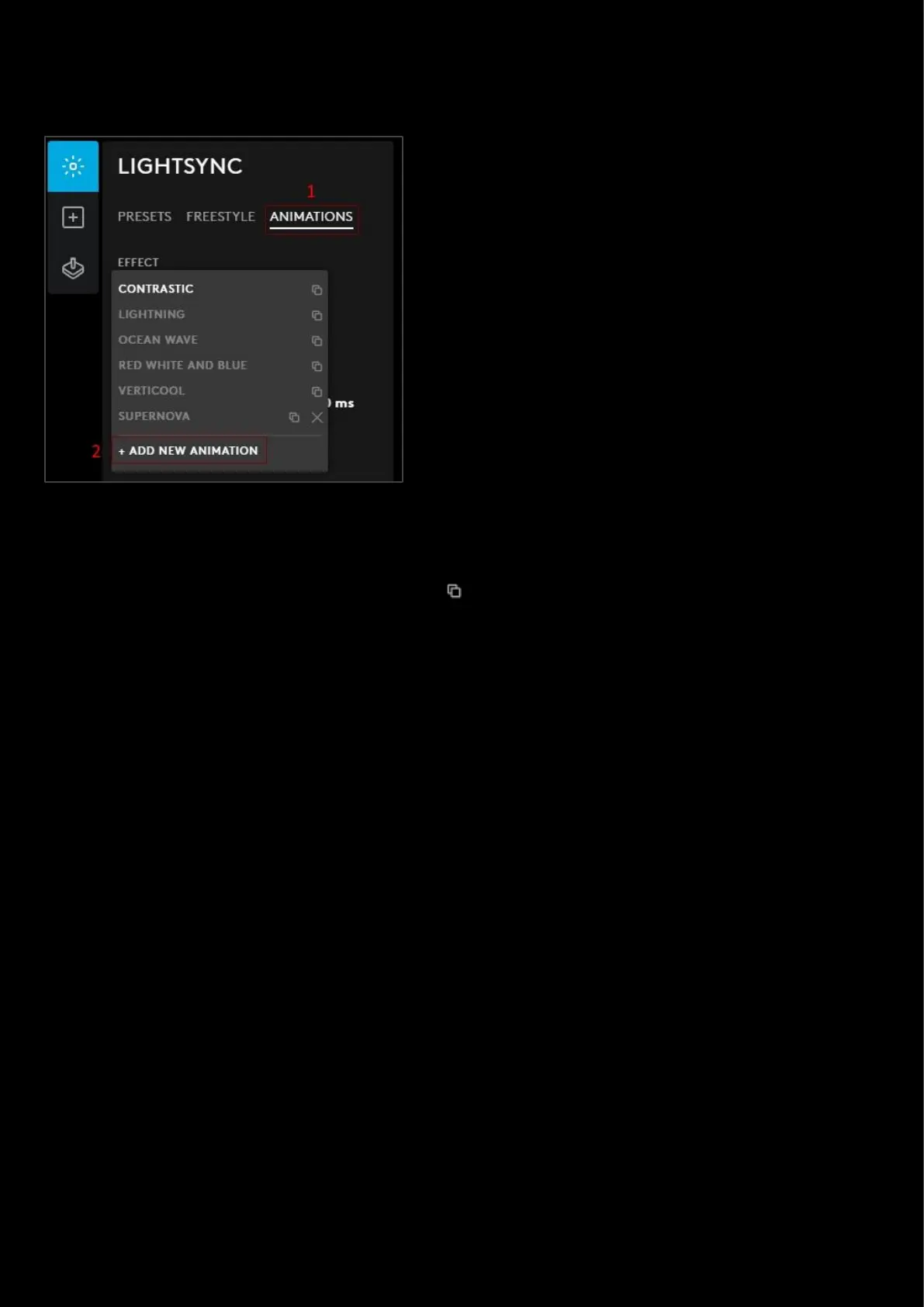73
LIGHTSYNC: Animations
An animation is a sequence of freestyle frames. This section will show you how to create your own spectacular lighting!
1. In the LIGHTSYNC tab click the ANIMATIONS tab
2. Click on the drop down arrow under EFFECT and select + ADD NEW ANIMATION from the list.
Note: You can duplicate any lighting effect by clicking the icon. Delete any lighting effect by clicking the X. You can’t
delete the preset lighting animations, only ones imported or created by yourself.