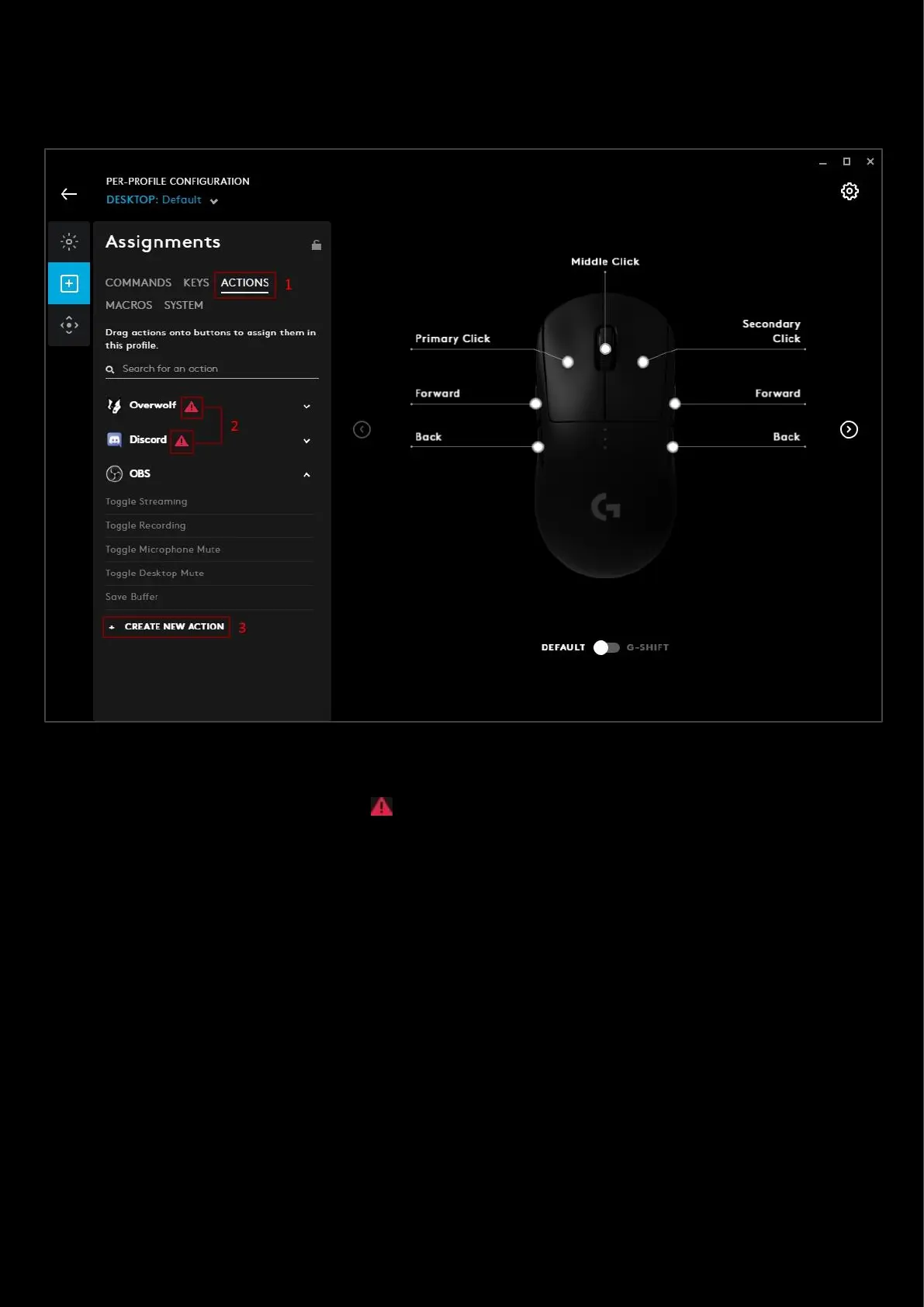59
3a. CREATE NEW ACTION:
When choosing an action from an Integration (to select for an assignment or within a macro), you will also have the
option to create a new action.
1. ACTIONS. In the example above, we have navigated to the ACTIONS tab in ASSIGNMENTS and selected the OBS
Integration.
2. Integration Warning Sign. If you see a next to an Integration it means that it is not currently open and G
HUB will not be able to query its current event list. G HUB has its own default set of actions but to create any
new events, you will need to have that Integration open.
3. + CREATE A NEW ACTION. When you click the + CREATE A NEW ACTION for the Integration selected. In the
example we are taken the CREATE OBS ACTION screen: