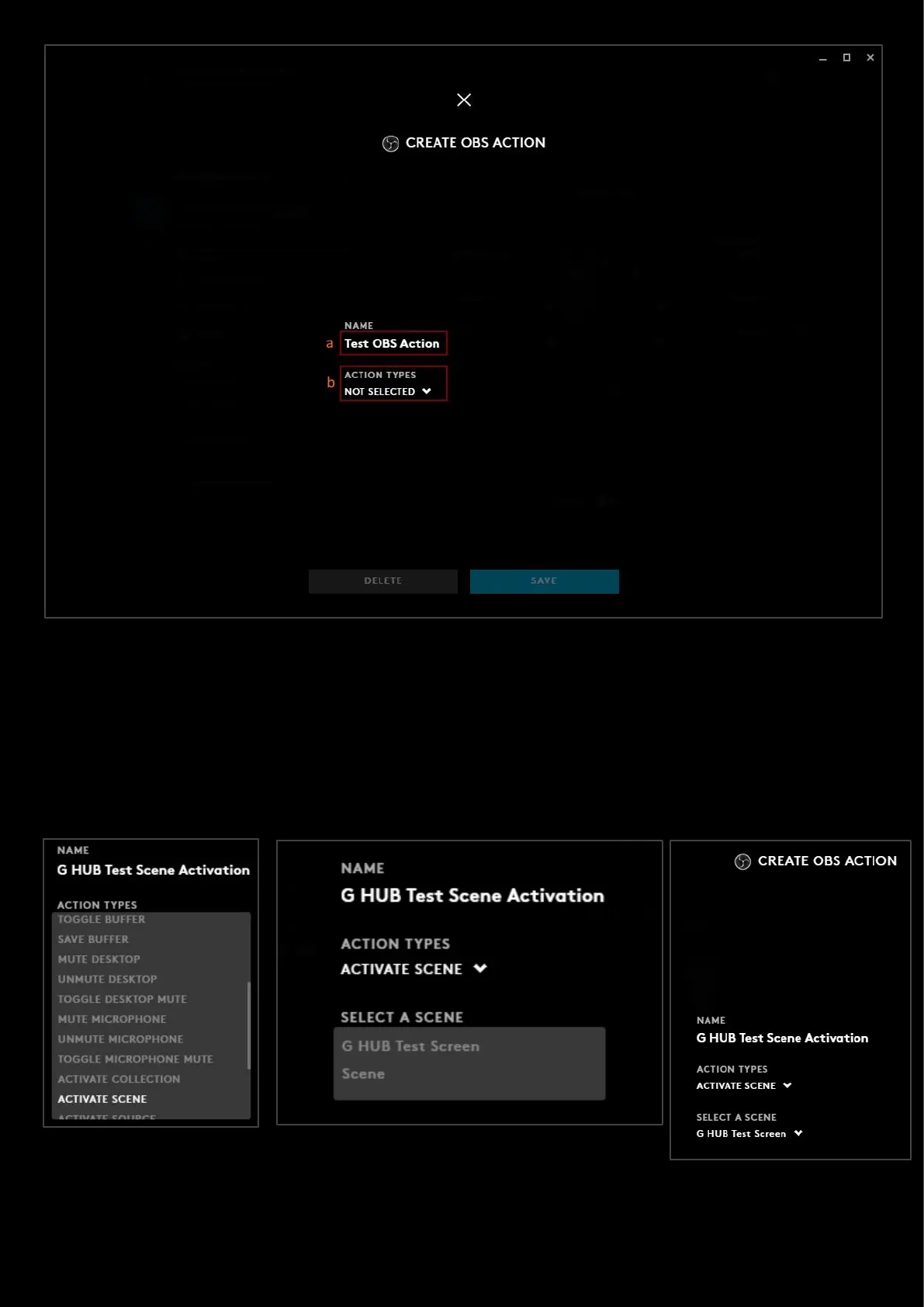60
a. NAME. Click in the box to change the name of the action
b. ACTION TYPES. Click the drop down menu to see all the available action types. You can scroll down the
list and pick the Action Type. Some action types also require a third selection. Once you are done click
SAVE. This will exit the Create Action Screen
In our example we have selected ACTIVATE SCENE, we then need to select which scene to assign. In this case we select
the G HUB Test Screen which was added previously in OBS:
