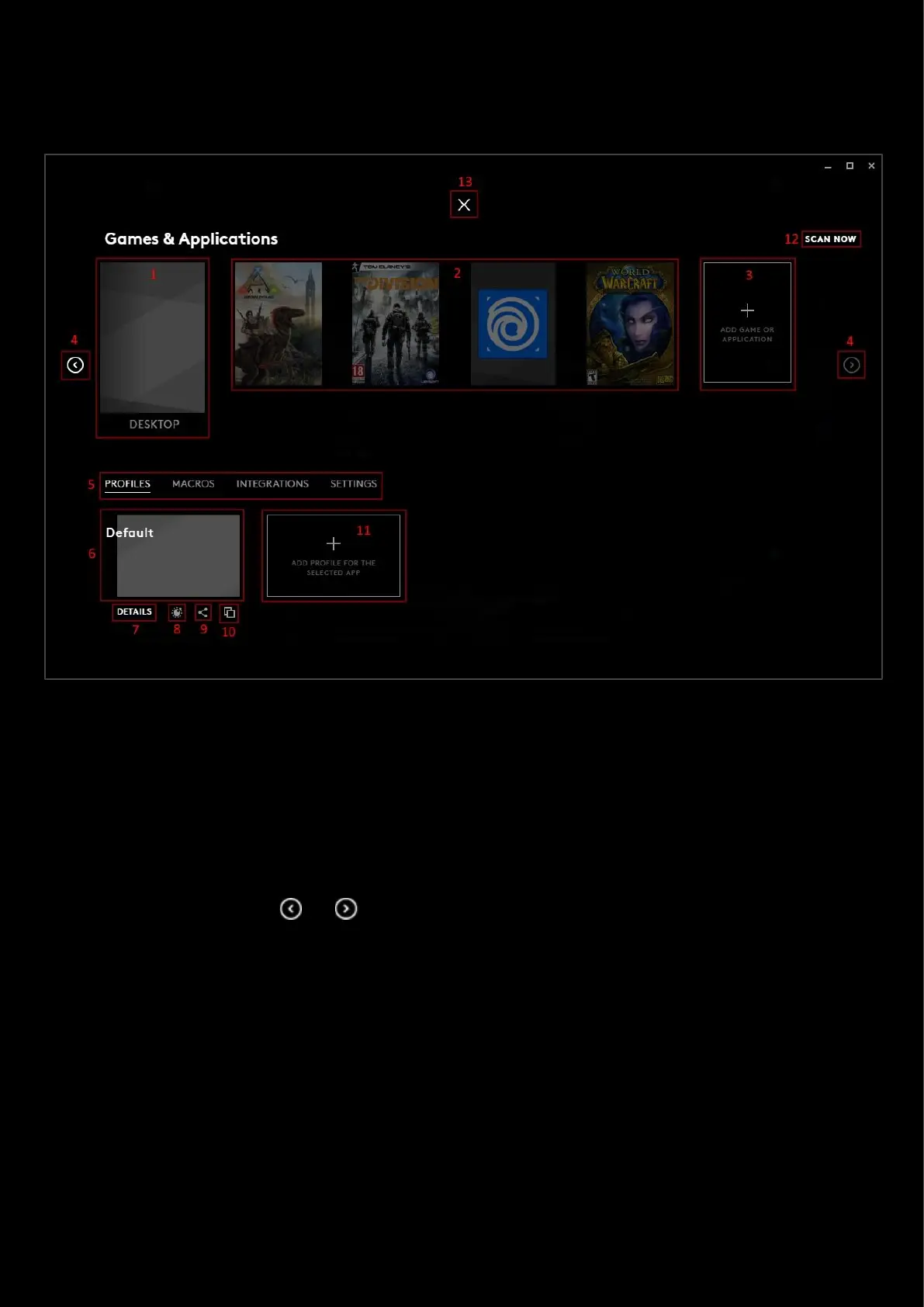5
1: Setting Up A Game Profile
Profile page explained:
1. DESKTOP Profile. There will always be a default called DESKTOP which can be configured. You can add
different user profiles to by clicking the + icon (11)
2. Game profiles. G HUB will automatically detects games and setup profiles for you to configure. These will
automatically activate when that game is running. You can add different user profiles to by clicking the + icon
(11)
3. ADD GAME OR APPLICATION. Click the + icon in the profile bar to add a new Game/Application Profile. You
will then see a navigation window to direct the profile to which game/application to associate with. That new
profile will appear in the Game Profiles list.
4. Profile Scrolling. Use the and arrows to scroll through your Profiles.
5. Click the tab name to switch between PROFILES, MACROS, INTEGRATIONS and SETTINGS.
a. PROFILES is the default view and shows all the different profiles available to that Game/Application
b. Click MACROS to view macro that are assigned to that Game/Application for use in your Gear
Assignments. You can also click the + to create a new macro.
c. Click INTEGRATIONS to see the different integrations that are available for that Game/Application.
d. Click SETTINGS to view the name and link location for the Profile. There you can see the details of the
Game/Application:
Note: The highlighted User Profile is selected to be used with the main Game/Application Profile. You can have more
than one User Profile for each Game/Application Profile, but only one can be active at a time. If you have more than
one, select which one you want to be active by clicking that User Profile; doing so will then take you back to the
Homepage and you can see that Game/Application Profile and User Profile displayed at the top.