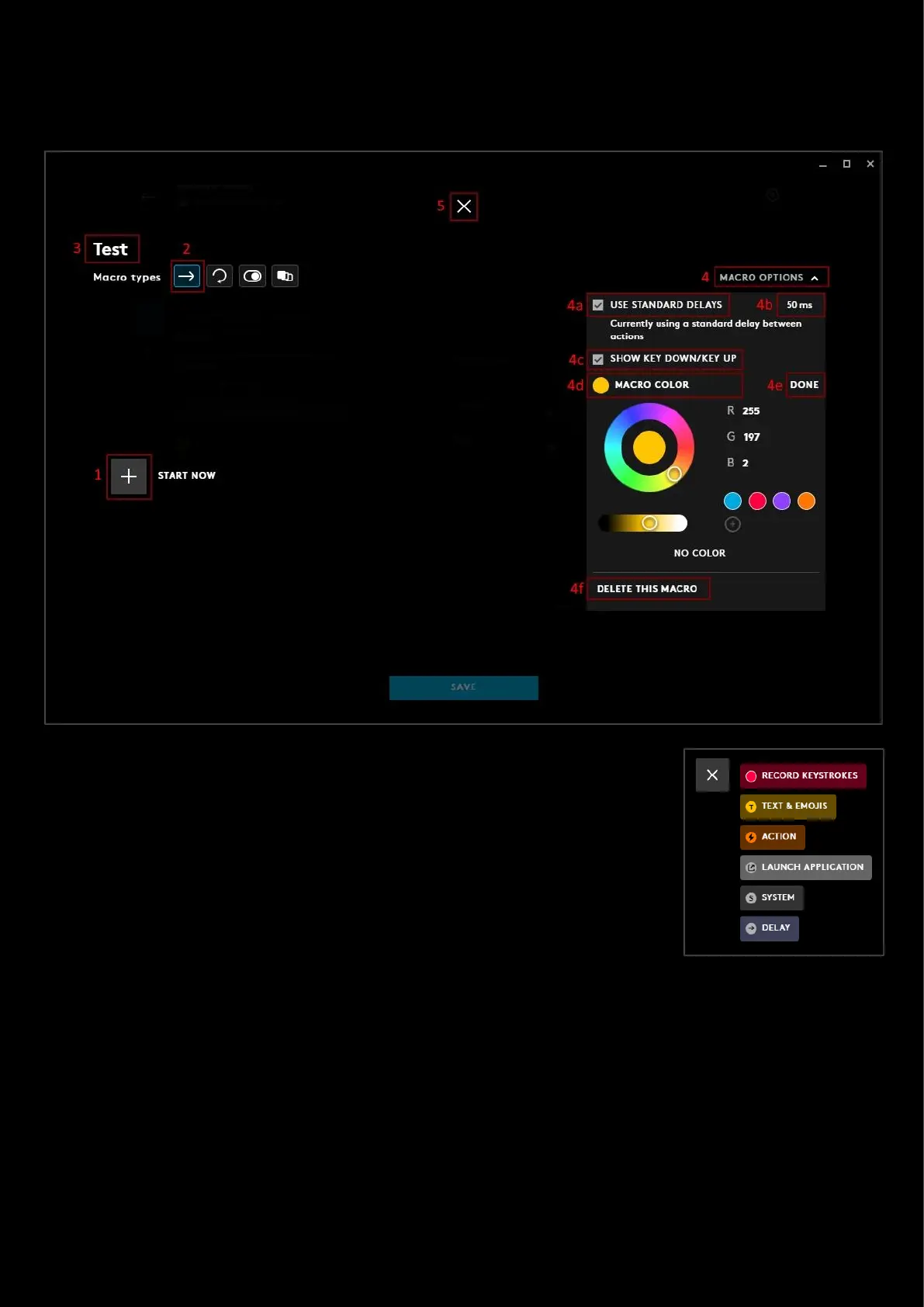47
NO REPEAT | REPEAT WHILE HOLDING | TOGGLE MACROS
These three types of macro have the same style of macro editor:
1. START NOW. To start recording your macro, click on the + or the START NOW
text. You will be given 6 options:
a. Record Keystrokes
b. TEXT & EMOJIS. Create a personalised text string with emojis
c. ACTION. Create an action to integrate with a Voice Application
d. LAUNCH APPLICATION. Create a shortcut to launch an application
e. SYSTEM. Select a system command
f. DELAY. Add a delay, default is 50ms but this can be changed
g. X. Cancels the START NOW
2. Macro Type. This shows which macro style you chose.
3. Macro Name. Click on the text to change the macro name
4. MACRO OPTIONS. This opens a drop down menu:
a. USE STANDARD DELAYS. By default this is ticked and set to 50ms. If you untick this then each
keypress/mouse button will have its own customisable delay.
b. To change the standard delay, click on the number to edit and enter a new value. Minimum is 25ms.
c. SHOW KEY DOWN/KEY UP. Click this to see the up press and down press of each entry. By default this
is unticked.
d. MACRO COLOR. Click this to assign a color to your macro. Use the color wheel to make your choice.
e. SELECT/DONE. Click this to open/close the color wheel.