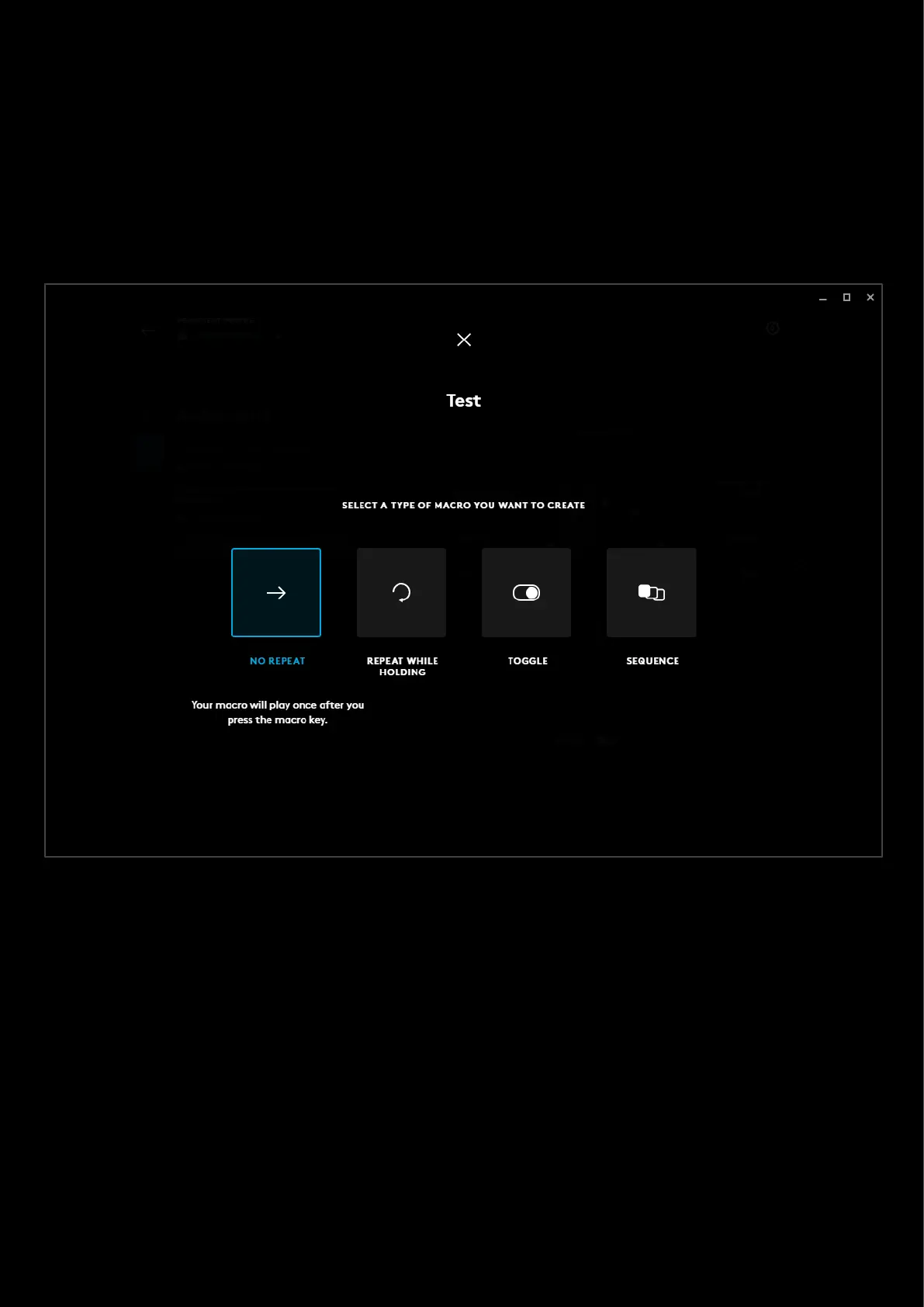46
● No Repeat Macro. A No Repeat macro will play once after you press the macro button/key. This is good for
single events where you do not want to have that action repeated. For example; Launch an Application.
● Repeat while holding Macro. A Repeat While Holding Macro will loop continuously while the button/key is
pressed. This is good for auto fire events.
● Toggle Macro. A Toggle Macro will loop continuously until you toggle it off by pressing the button/key again.
This is similar to the repeat macro but the button/key is held down on the first press, and let up on the second
press. Good for auto running events.
● Sequence. This is the advanced macro editor where you can edit the press, hold and release events of the
macro.
● Select an option from the selection. This will take you to the macro creation page.
