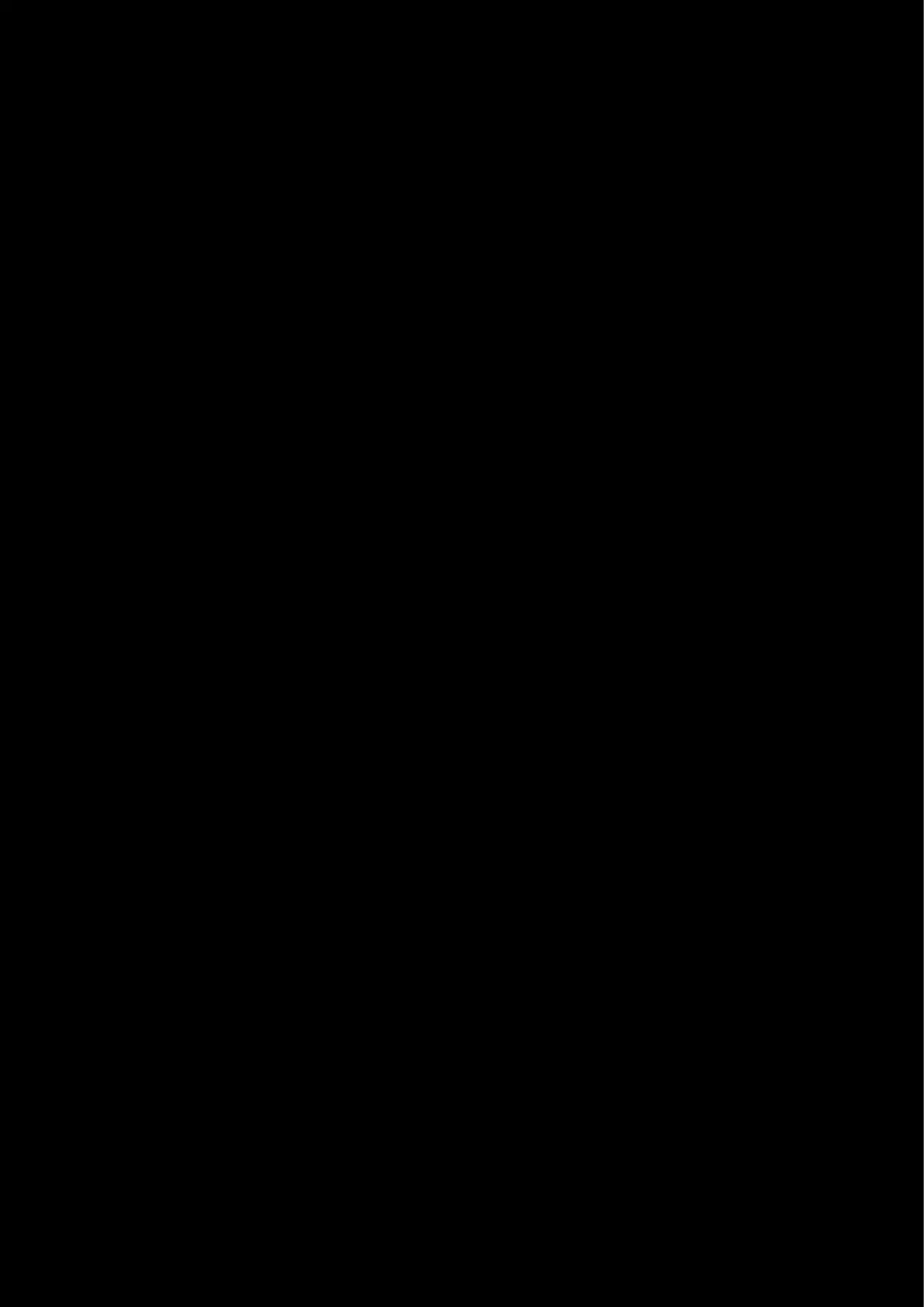4
5. Profile Page. Click here to take you to the Profile Download page. Search profiles for new assignments and
more! Click the G logo in the top right hand corner to get back to the homepage.
6. LOGITECHG.COM. This link opens a browser within G HUB to the Logitech Gaming site.
7. User Account page. Click the Account icon to take you to your Account page, where you can sign in/out, edit
your account profile and add Gear. When you are signed in, the icon will be blue - signed out will be white.