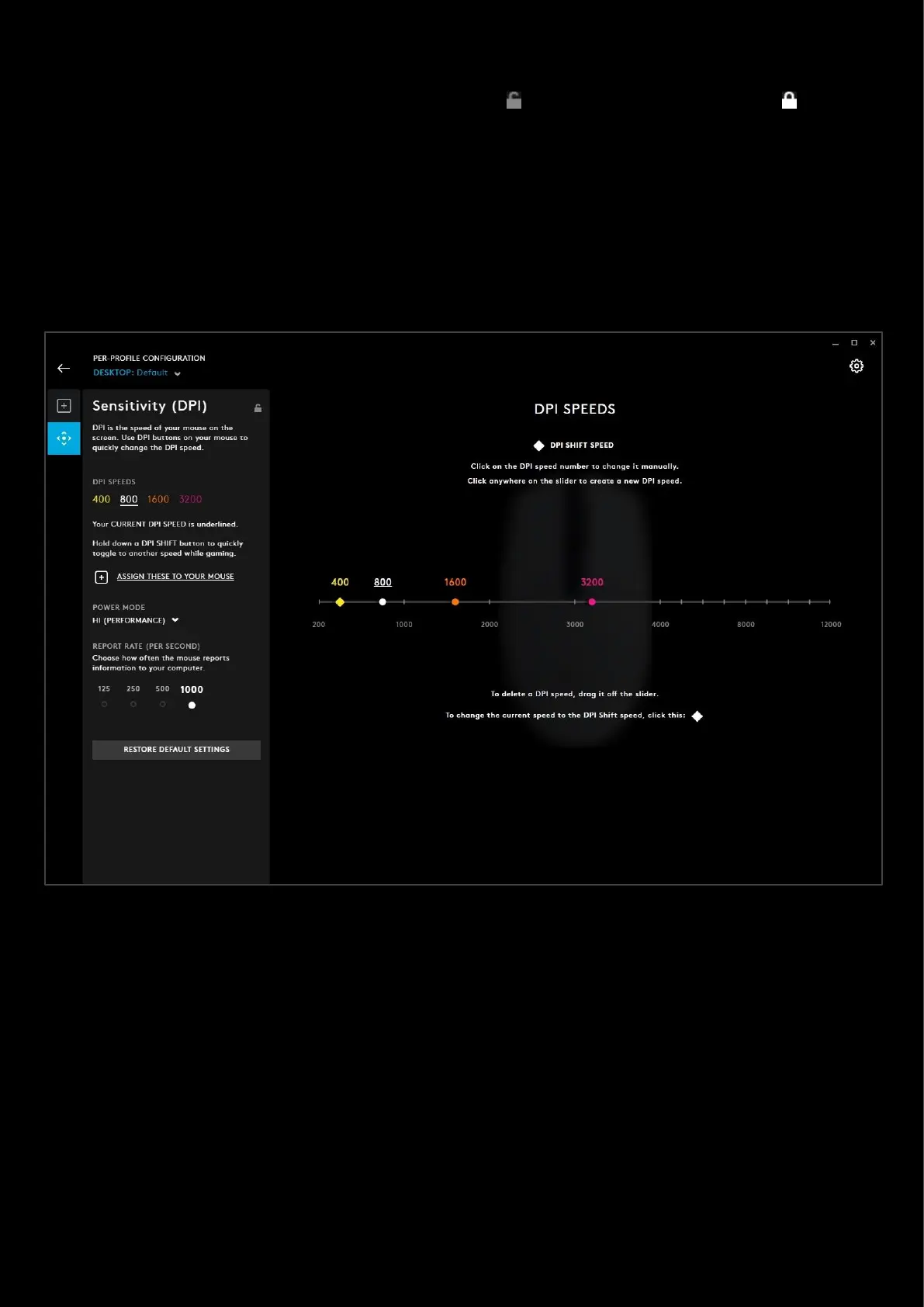25
9. GEAR SETTINGS. Click this to take you to the Gear Settings page
10. PROFILE SELECTOR. Use the drop down to change the User Profile you want to configure for. Also it will
indicate if the profile is in a PER-PROFILE CONFIGURATION or in a PERSISTENT CONFIGURATION
11. BACK ARROW. Click the arrow to take you back to the Homepage.
Note: For the G304/G305, the DPI states are color fixed to the DPI LED on the mouse. This means you will have the
same DPI settings and features but the DPI SHIFT STATE will not always be the YELLOW colored DPI mode. Just follow
the diamond icon.
In the example below, we can see that the user has moved the lowest DPI state (which was also the DPI SHIFT SPEED)
from 400 to 2400 DPI. The colour of the states will always be yellow for the lowest value and pink for the highest value.