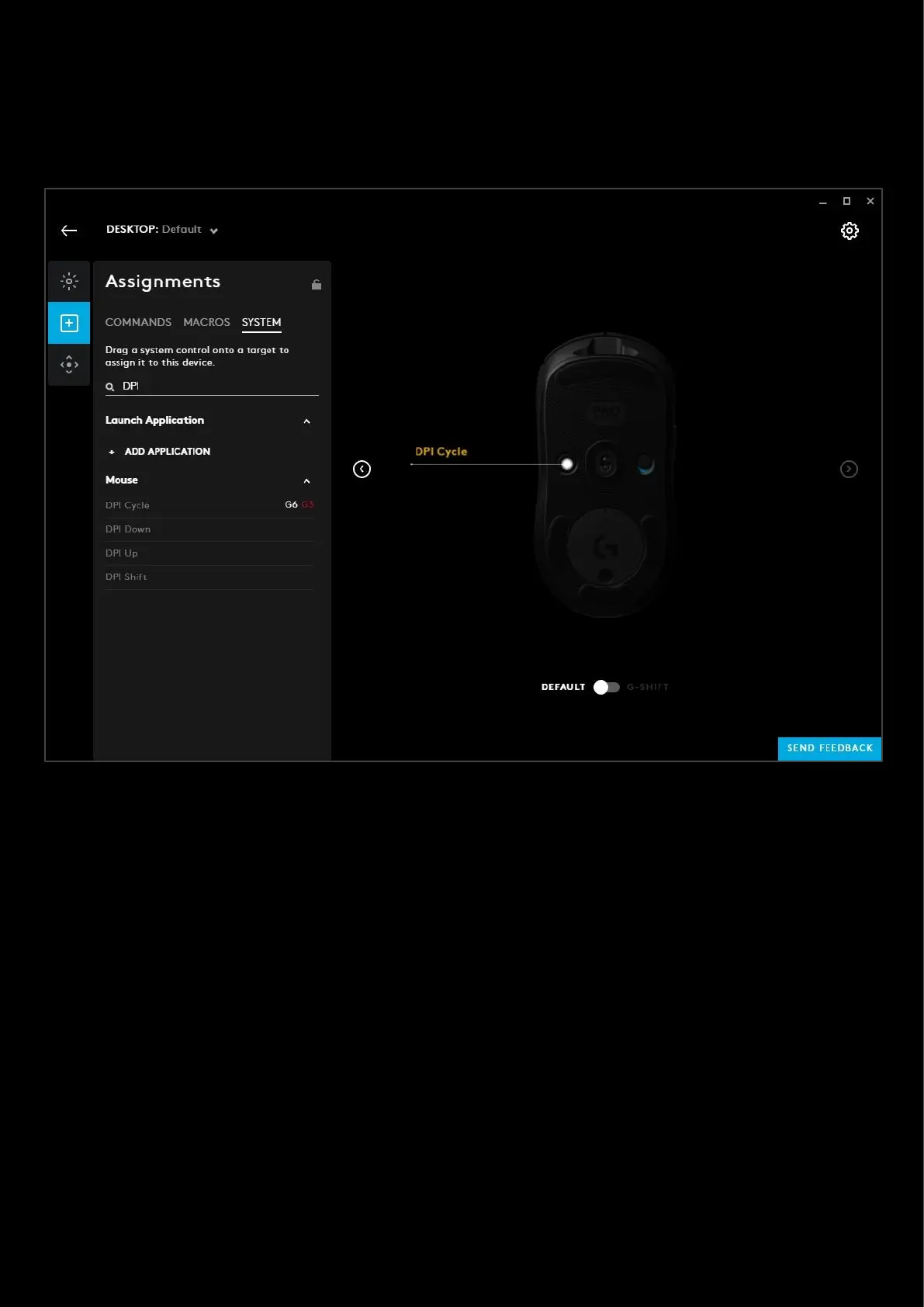24
2. ASSIGN DPI CONTROLS. Clicking this will take you to the Assignments page. There is an automatic search in the
SYSTEM tab with DPI performed to show you just the DPI commands. Not all mice have a DPI SHIFT command
assigned to a button by default so check if you have this command assigned before using it.
Note: You might have to click the Left/Right arrows either side of the device to see the other button/key view
3. REPORT RATE. This is the speed at which the mouse reports to the computer. By default this should be 1000
and you shouldn't need to change it. If you see skipping with the mouse pointer, reducing this might help.
4. RESTORE DEFAULT SETTINGS. Click this to reset the mouse DPI settings back to factory settings.
5. DPI SHIFT SPEED. One of the DPI modes will be selected as the DPI SHIFT SPEED, this is indicated by being
yellow
6. DPI SLIDERS
a. Drag the slider points to the desired DPI values.
b. The DPI SHIFT speed in yellow is the assigned DPI value for your DPI SHIFT button
c. Click on the slider bar to create a new DPI speed
d. Drag a DPI Speed off by dragging the slider downwards; off the slider bar.
e. All changes are saved automatically
Note: There are a maximum set of DPI speeds a mouse can have. For example the G502 can support up to 5 individual
DPI values.
7. Change to be DPI SHIFT Speed. Click the yellow diamond to Select the DPI mode you want to be the new DPI
SHIFT speed
8. PER-PROFILE DPI LOCK. Lock this to set the DPI configuration for all your profiles.