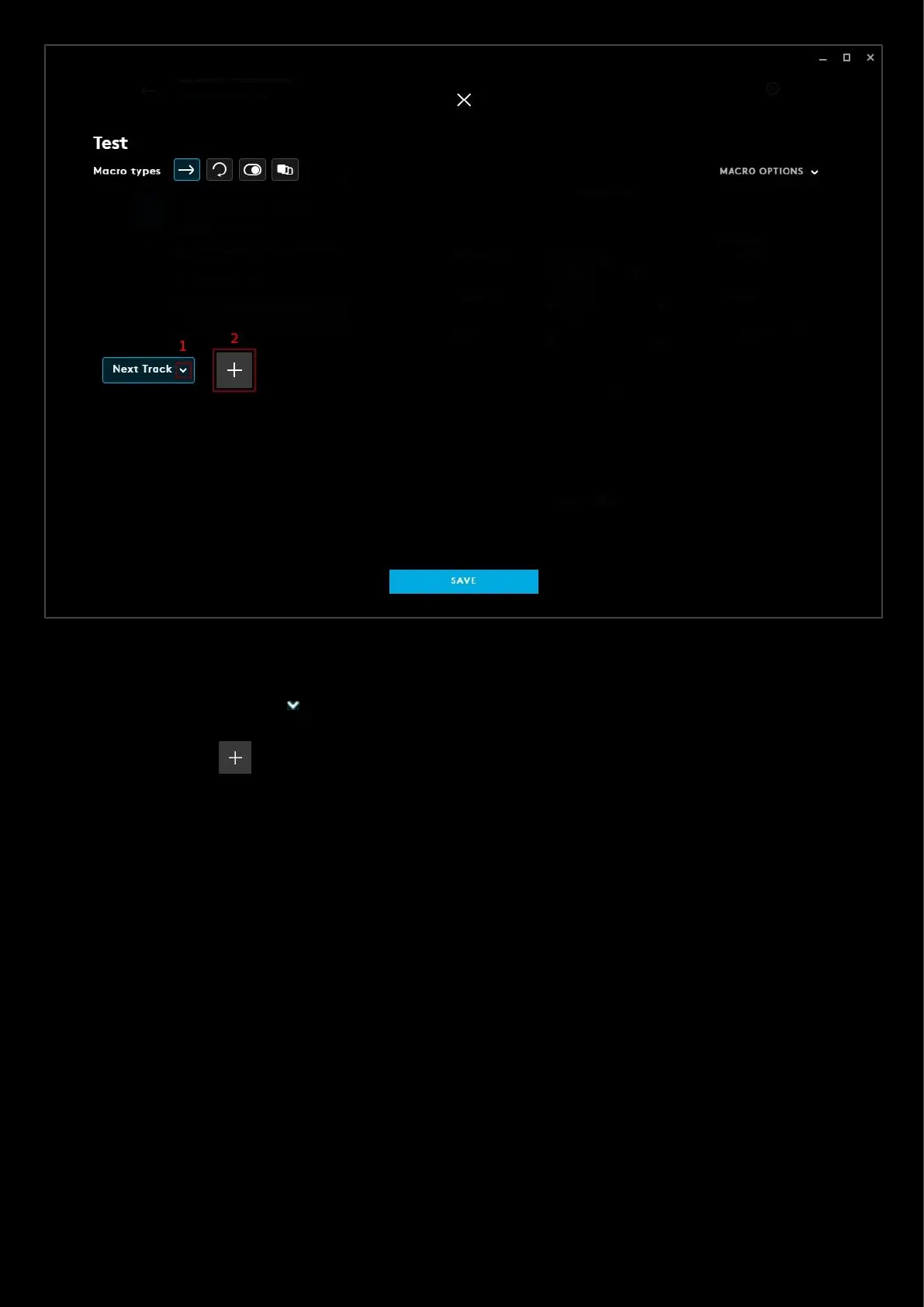66
Select the Launch Application shortcut to edit or delete. You can delete by highlighting and pressing delete.
1. Click the drop down arrow to open up the System Commands list. You can select a different System Command
by selecting a different one
2. You can click the to add another SYSTEM, LAUNCH APPLICATION, TEXT & EMOJIS etc. Click SAVE when you
are finished programming the macro to take you back to the assignments tab.