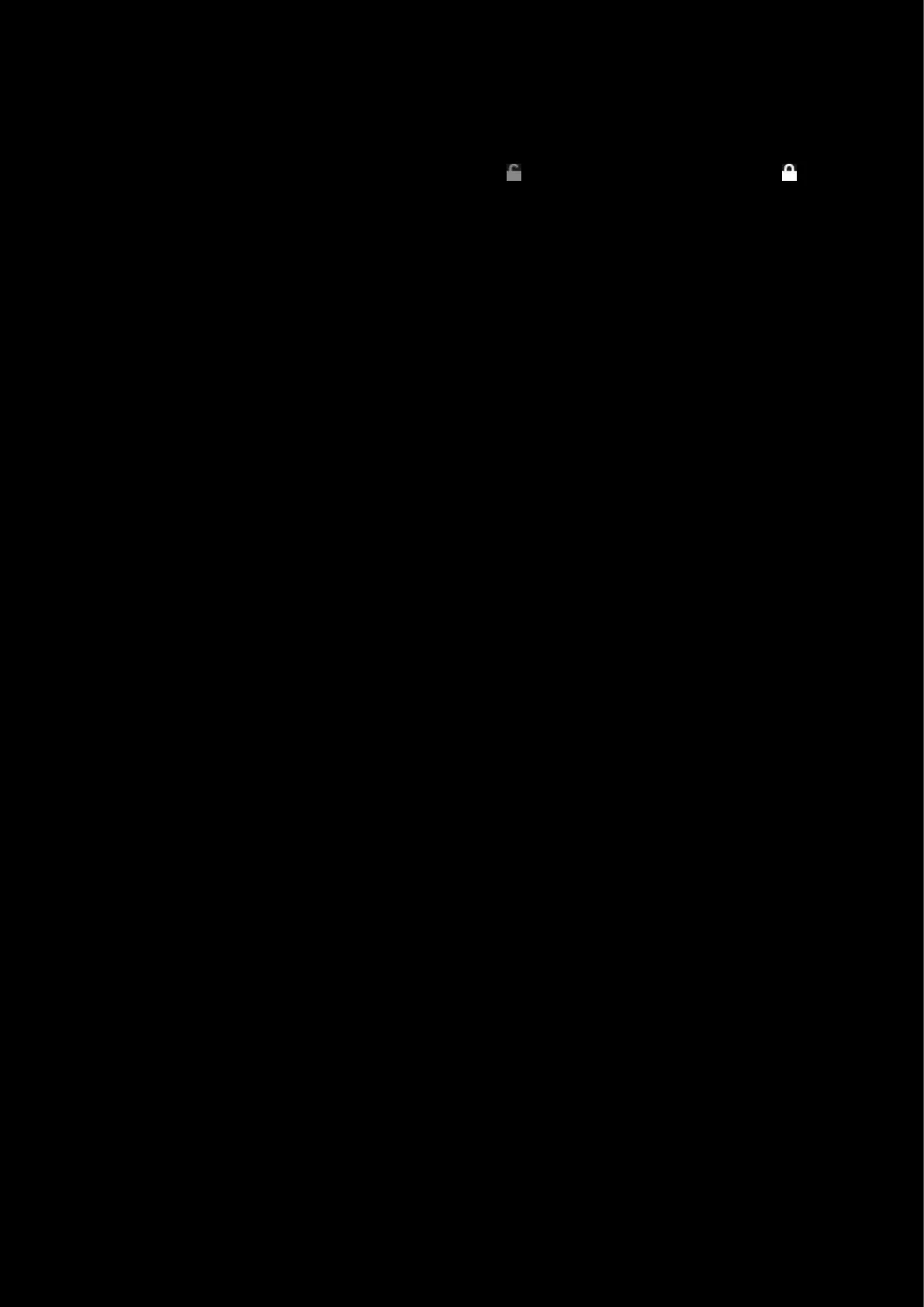80
7. Keys for current sample | Keys for other samples. This shows which area/set of keys are currently active. In
the example above for the MID_RIGHT, you can see that the arrow keys and home sections are highlighted
blue, showing that these keys are assigned to the MID_RIGHT sampling window.
8. GEAR SETTINGS. Click this to take you to the Gear Settings page
9. PROFILE SELECTOR. Use the drop down to change the User Profile you want to configure for. Also it will
indicate if the profile is in a PER-PROFILE CONFIGURATION or in a PERSISTENT CONFIGURATION
10. BACK ARROW. Click the arrow to take you back to the Homepage.