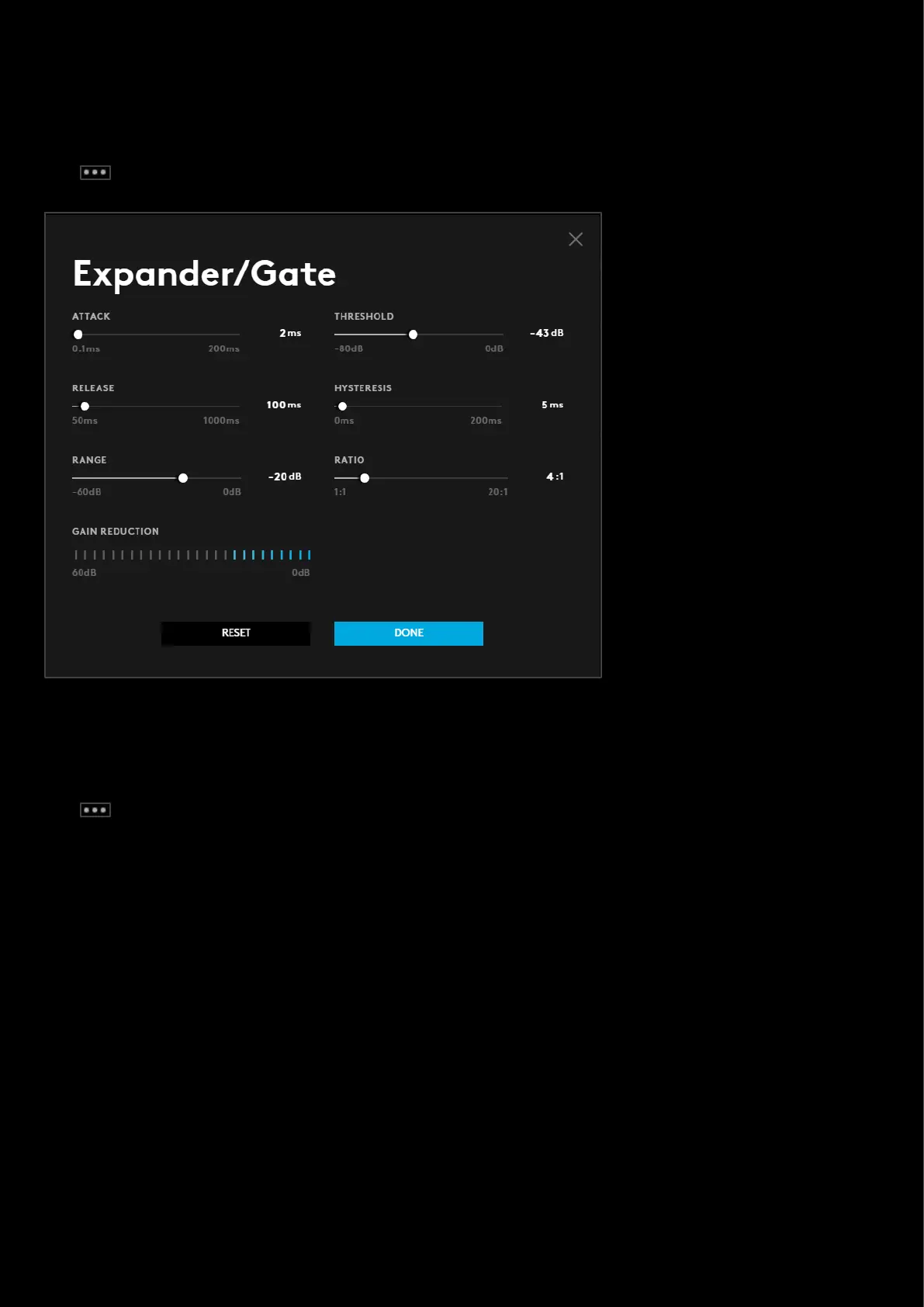86
EXPANDER/GATE. Expander is a noise gate with a variable range. This can be very useful to remove unwanted
background noise like dogs barking, children playing, television, etc when not speaking into the mic. If you set the
threshold slightly below the level of your voice, the gate will open only when you're speaking and cut out any other
noise when you're not.
Click to bring up the Expander/Gate window
DE-ESSER. De-esser listens to the high frequencies for hissing or sibilant sounds that are generally unpleasant. The tool
listens at the target frequency (8KHz by default) nd compresses that frequency when the threshold is reached by the
amount set by the ratio control.
Click to bring up the De-Esser window