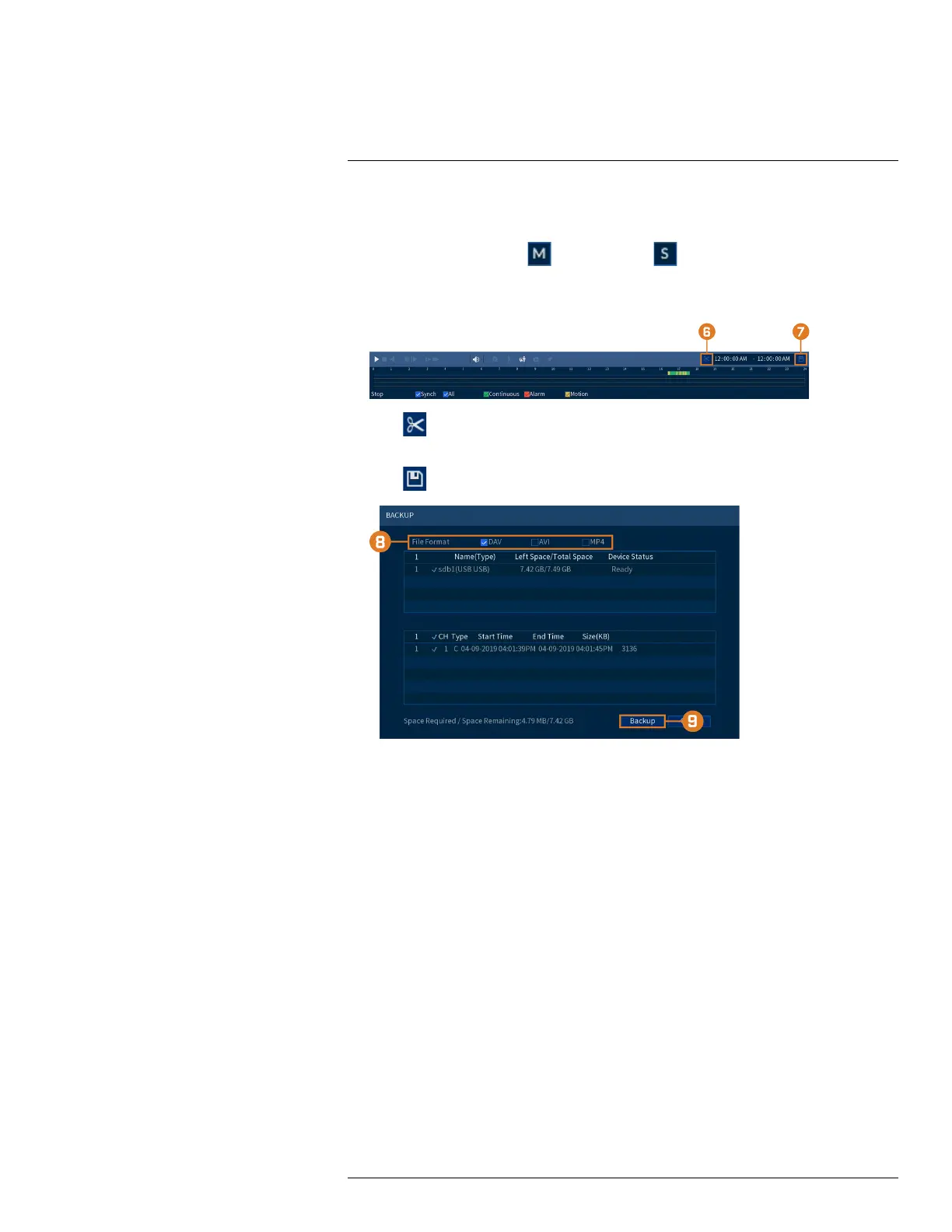Playback9
3. Use the calendar on the right to select the day to playback.
4. Check the channels you want to play back. Click the icons to the right of each channel name
to choose the video quality (
for Main Stream, for Sub Stream).
5. Click inside the video bar to select the playback time. The system will begin playing back vid-
eo from the selected time.
6. Click to mark the beginning of the video clip, then click again to mark the end of the vid-
eo clip.
7. Click
to open the backup menu.
8. Select a filetype for your backup file.
9. Click Backup.
#LX400111; r. 1.0/55872/56018; en-US 28