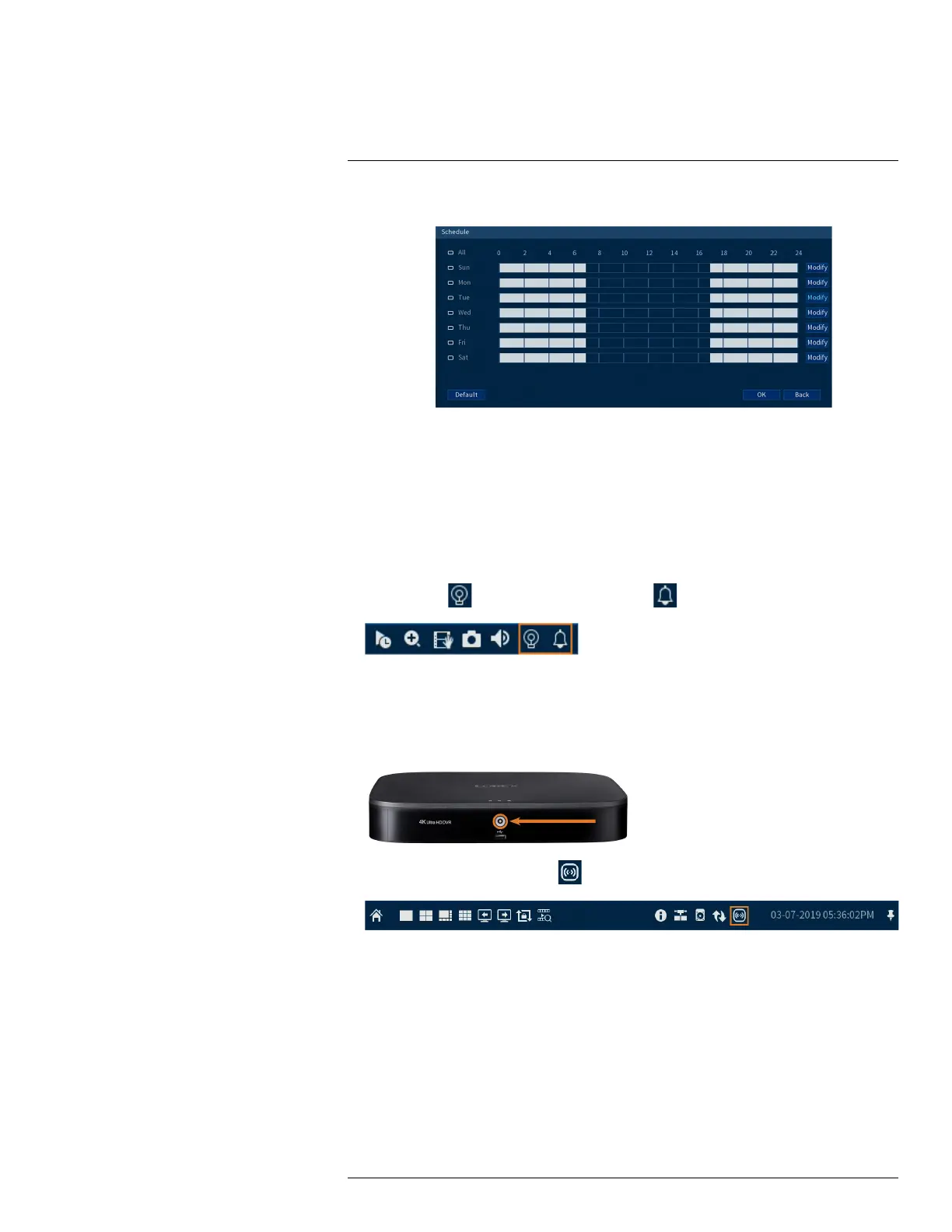Active Deterrence12
7. Click Setup next to Schedule to set the weekly schedule for automatic deterrence.
• The default schedule is active during the night, between 5pm and 7am.
• Click Modify to change the schedule for the corresponding day of the week.
• Click OK when finished.
12.2 Manually Activate Deterrence Features
The system has multiple options for activating deterrence features.
To activate deterrence features on a single camera:
• Hover the mouse pointer near the top of the camera image in Live View to reveal the Camera
Toolbar. Click
to activate the warning light, or to activate the siren.
• Activate deterrence features using the Lorex Home app. For details, see 15 Connecting Re-
motely using the Lorex Home Mobile App, page 80.
To activate deterrence features on all connected cameras:
• Push and hold the front panel panic button on the recorder for 3 seconds.
• From the Live View display, click on the Navigation Bar.
#LX400111; r. 1.0/55872/56018; en-US 42