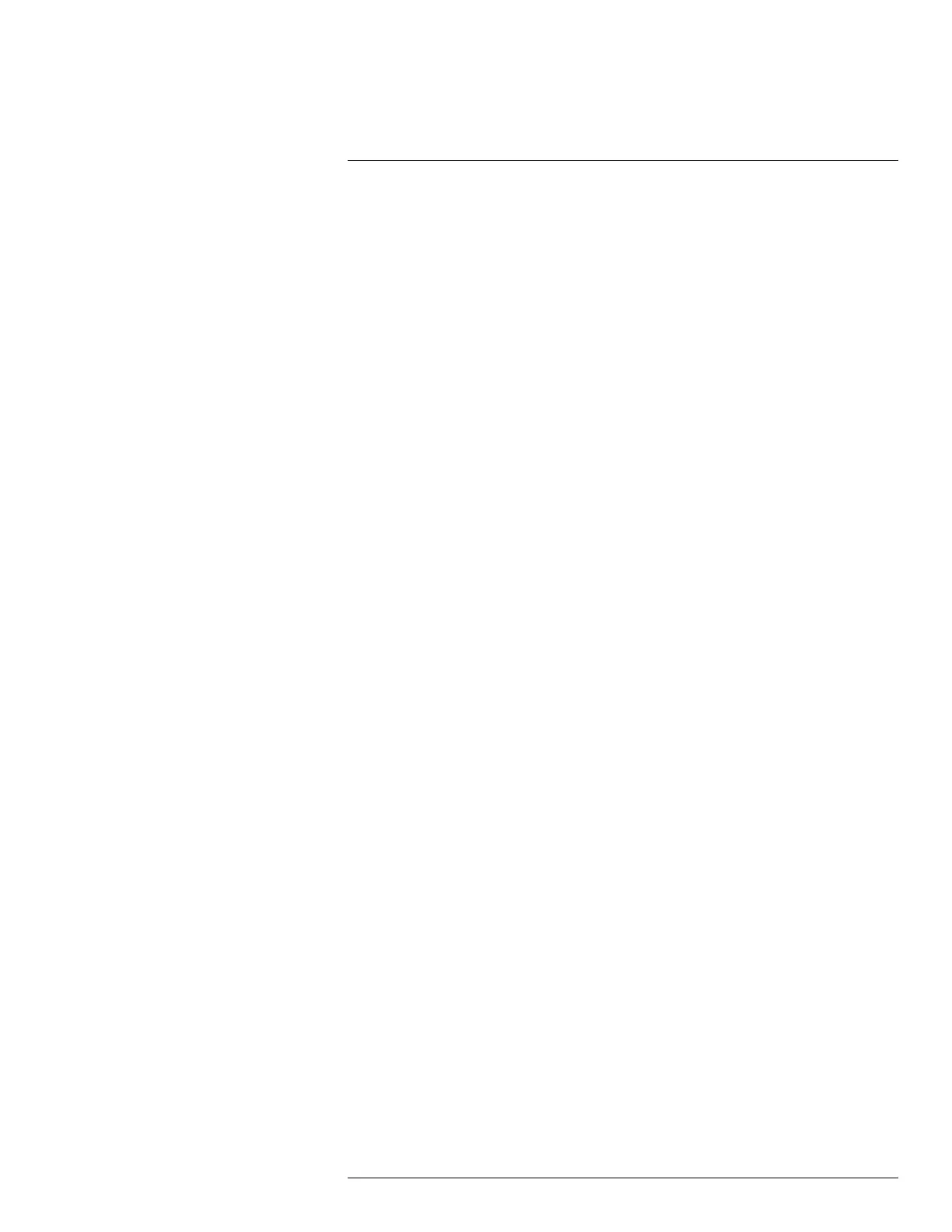Table of contents
14.7.8 Upgrading Firmware Manually..............................................69
14.7.9 Automatic Firmware Upgrades ..............................................70
14.8 Storage.....................................................................................70
14.8.1 Configuring Hard Drive Overwrite .........................................70
14.8.2 Configuring Recording File Length.........................................71
14.8.3 Configuring Pre-Recording ..................................................71
14.8.4 Setting the Snapshot Schedule ...............................................72
14.8.5 Formatting the Hard Drive ...................................................73
14.8.6 Configuring Hard Drive Type................................................73
14.8.7 Recording Calculator (REC Estimate)......................................74
14.8.8 FTP (Advanced) ...............................................................75
14.9 Account....................................................................................75
14.10 Information................................................................................75
14.10.1 Version Info ....................................................................76
14.10.2 Log ..............................................................................76
14.10.3 Event Status Info ..............................................................76
14.10.4 HDD Info .......................................................................77
14.10.5 Online Users....................................................................77
14.10.6 Load .............................................................................78
14.10.7 Network Test ...................................................................78
14.10.8 BPS ..............................................................................79
14.11 Copying Settings to Another Channel.................................................79
15 Connecting Remotely using the Lorex Home Mobile App................................80
16 Smart Home & Voice Assistance .. .. ............... ............................................81
17 Pan/Tilt/Zoom (PTZ) Cameras ......................................................... .. ......82
17.1 Connecting PTZ Cameras to the Recorder............................................82
17.2 Basic PTZ Controls ......................................................................83
17.3 Advanced PTZ Controls.................................................................84
17.4 Presets .....................................................................................85
17.5 Tours .......................................................................................85
17.6 Patterns ....................................................................................85
17.7 AutoScan ..................................................................................86
18 Connecting Audio Devices .......................................................................87
19 Replacing the Hard Drive ................................... .. ............... ...................90
19.1 Removing the Hard Drive...............................................................90
19.2 Installing a New Hard Drive............................................................93
20 DDNS Setup (Advanced).........................................................................96
20.1 STEP 1: Port Forwarding ...............................................................96
20.2 STEP 2: Create a Lorex Account ......................................................96
20.3 STEP 3: Activate Your Warranty ......................................................97
20.4 STEP 4: Sign Up for a DDNS Account ...............................................97
20.5 STEP 5: Enable DDNS on the Recorder ..............................................98
21 Troubleshooting.................................................................................. 100
22 Technical Specifications ........................................................................ 102
22.1 General .................................................................................. 102
22.2 Inputs/Outputs .......................................................................... 102
22.3 Display................................................................................... 102
22.4 Recording ............................................................................... 102
22.5 Playback ................................................................................. 102
#LX400111; r. 1.0/55872/56018; en-US vii