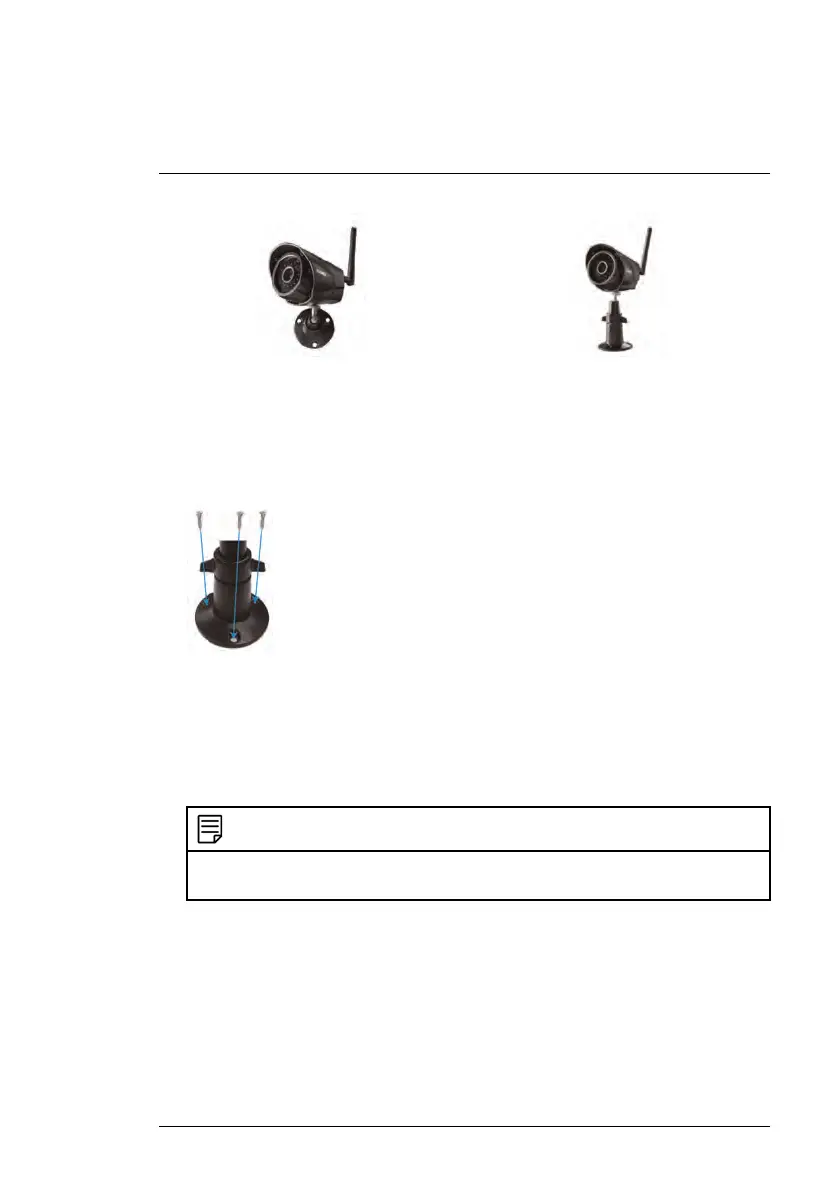Installing the Camera(s)
3
Wall Counter
To install the camera(s):
1. Use the included mounting screws to attach the camera stand(s) to the
mounting surface:
• Mark the positions of the screw holes on the mounting surface with the
base of the mounting stand.
• Drill holes and insert the drywall plugs (included) if installing on a dry-
wall surface.
• Firmly attach the camera(s) to the mounting surface using the included
screws.
NOTE
If you run the power cable through the mounting surface, connect power before attach-
ing the camera to the wall.
2. Attach the camera stand(s) and antenna(s) to the camera(s).
#LX400030; r. 2.0/22135/22135; en-US
5