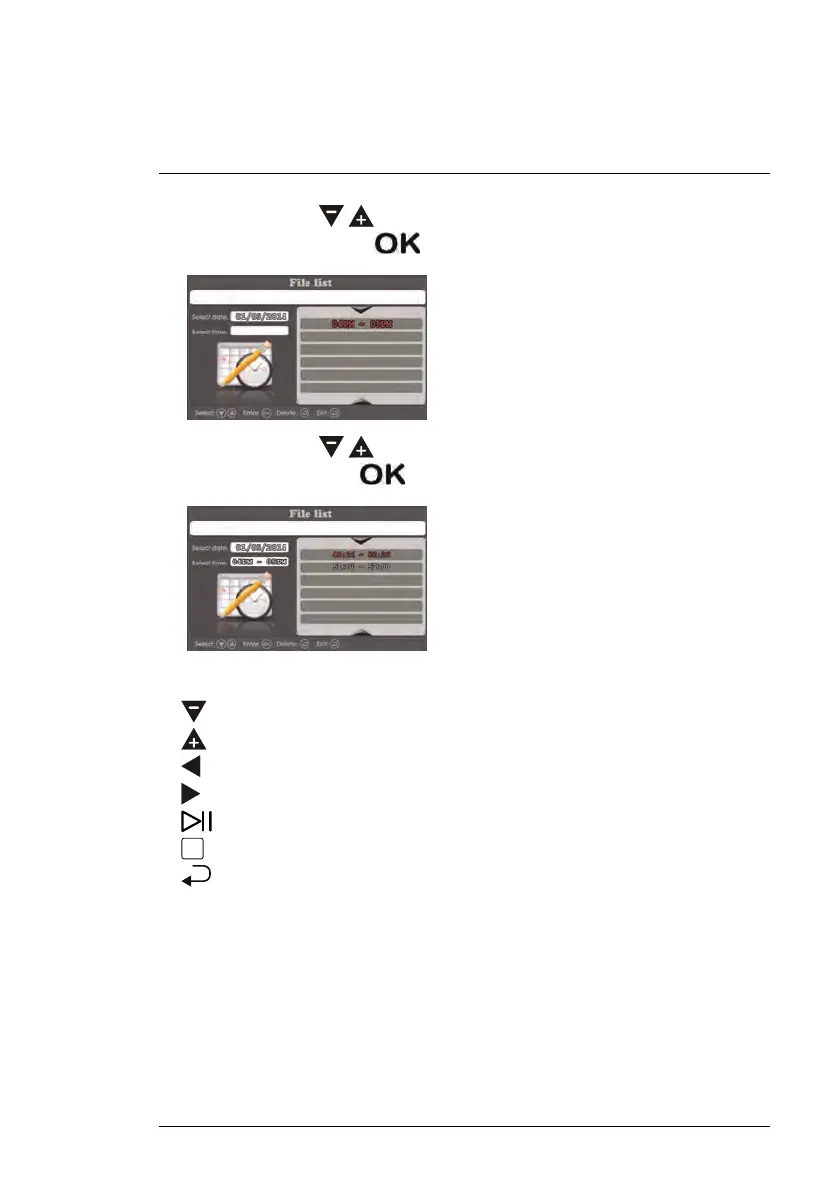Reproducción
9
4. Utilice las teclas
/ para seleccionar la hora desde la que desea bus-
car un video y presione
.
5. Utilice las teclas / para seleccionar el archivo de video que desea
reproducir y presione
para iniciar la reproducción.
9.1.1 Controles de reproducción
•
: Presione para disminuir el volumen de reproducción.
•
: Presione para aumentar el volumen de reproducción.
•
: Presione y mantenga presionado para retroceder.
•
: Presione y mantenga presionado para adelantar.
•
: Presione para reproducir/pausar el video.
•
: Presione para detener el video.
•
: Presione para regresar a la lista de archivos.
#LX400030; r. 1.0/19012/19012; es-MX
37