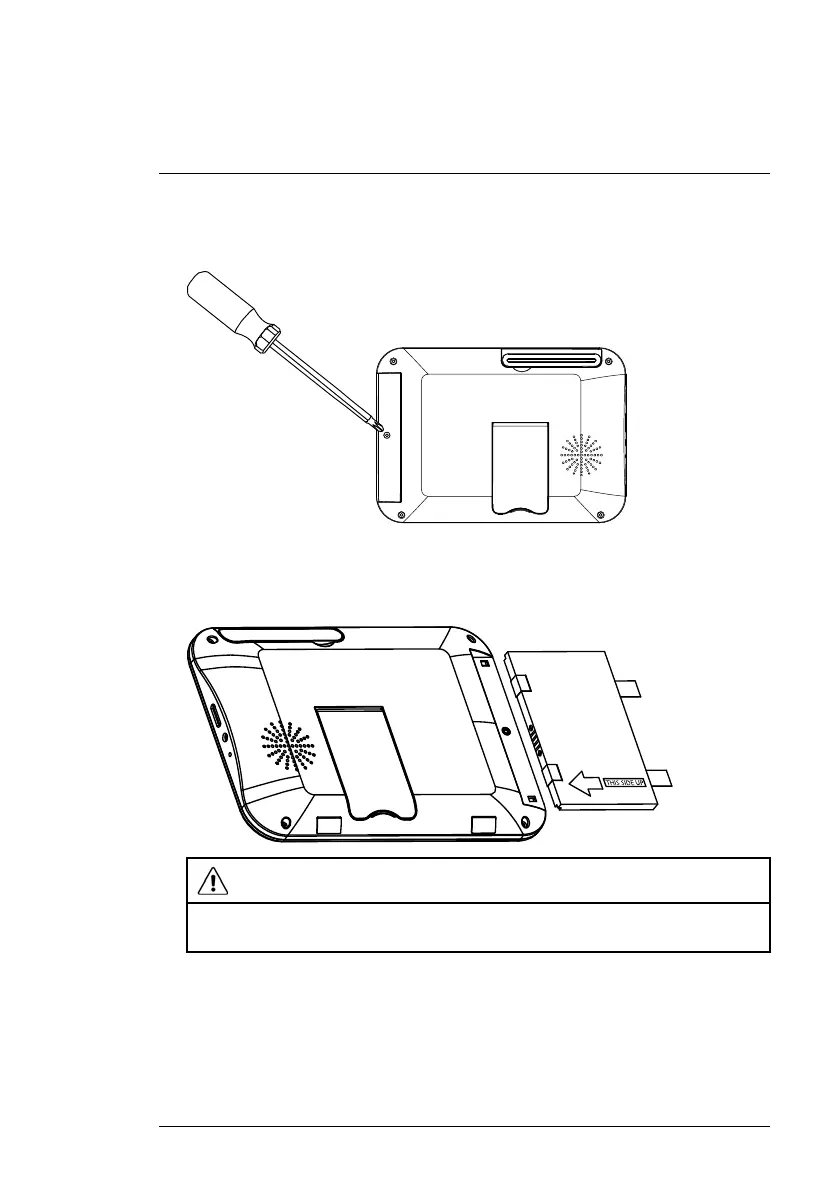Installing the Receiver
4
1. Use a Phillips screwdriver (not included) to open the battery compartment
on the back panel.
2. Insert the included battery so the statement "THIS SIDE UP" is visible,
and the clear plastic tabs on the side of the battery face outwards. Re-
place the battery compartment cover.
CAUTION
If you do not plan to use the unit for a prolonged period of time, remove the battery or
ensure you charge it at least once every 3 months.
#LX400030; r. 2.0/22135/22135; en-US
7