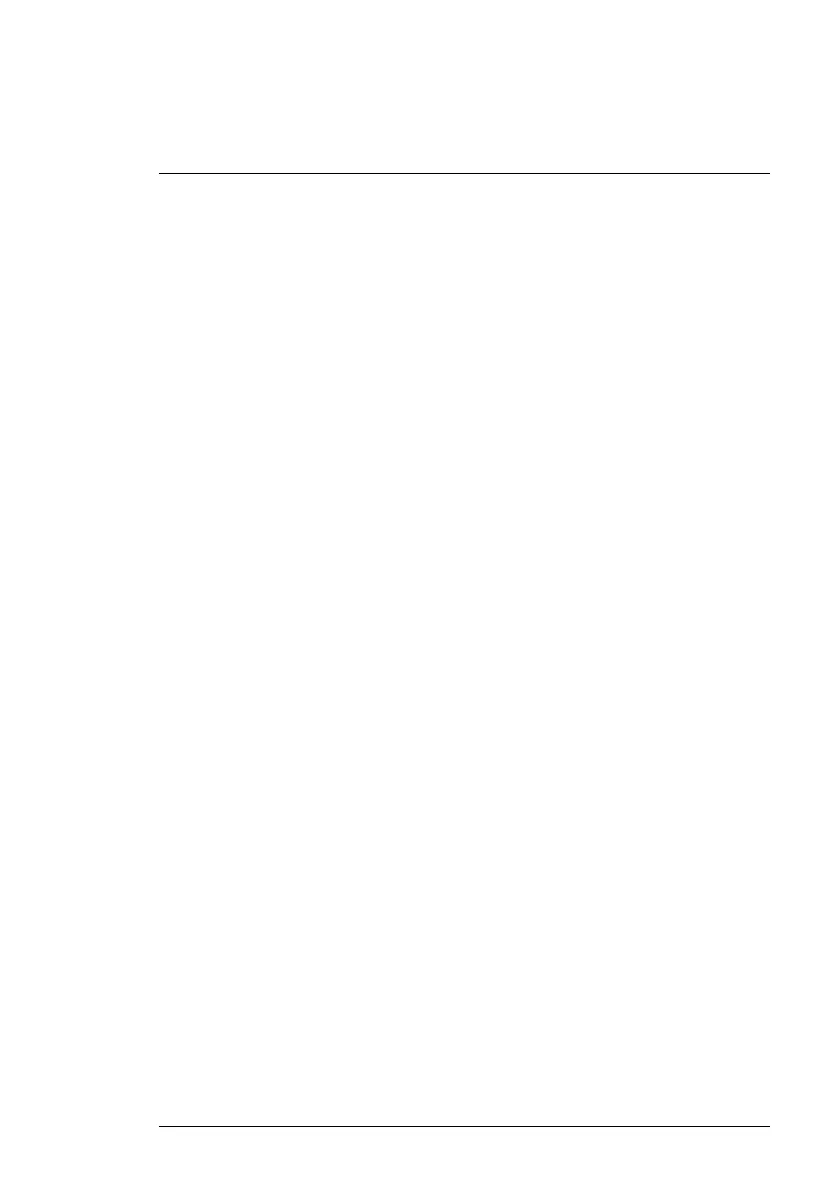Table of contents
1 LW1740 / LW2740 Series Features.........................................1
2 Getting Started ...................................................................3
3 Installing the Camera(s).......................................................4
3.1 Installation Tips ..........................................................4
3.2 Mounting Positions......................................................4
4 Installing the Receiver .........................................................7
4.1 Setting the Time .........................................................9
5 Camera Overview.............................................................. 10
6 LCD Receiver Overview...................................................... 11
6.1 Front Panel.............................................................. 11
6.2 Side Panel .............................................................. 12
6.3 Rear Panel .............................................................. 13
7 Using the System .............................................................. 14
7.1 Understanding the On-screen Display ........................... 14
7.2 Navigating Menu Screen ............................................ 16
7.3 Viewing Modes ........................................................ 16
7.3.1 Auto Sequence Viewing Mode .......................... 16
7.3.2 Quad Mode .................................................. 17
7.4 Digital Zoom............................................................ 18
7.5 Changing Audio Volume............................................. 18
8 Recording ........................................................................ 20
8.1 Format Memory........................................................ 20
8.2 Recording Mode Summary ......................................... 21
8.3 Scheduled Recording ................................................ 22
8.3.1 Creating a Recording Schedule......................... 23
8.3.2 Pausing Scheduled Recording .......................... 24
8.3.3 Modifying / Disabling a Recording
Schedule ..................................................... 24
8.3.4 Deleting a Recording Schedule......................... 25
8.4 Manual Recording .................................................... 26
8.5 Taking a Snapshot .................................................... 26
8.6 Enabling / Disabling File Overwrite ............................... 27
8.7 Configure Recording Time for Motion Events .................. 28
8.8 Motion Detection Sensitivity ........................................ 29
8.9 Motion Detection Area ............................................... 30
8.10 Enabling / Disabling Alarm for Motion Events .................. 32
#LX400030; r. 2.0/22135/22135; en-US
v