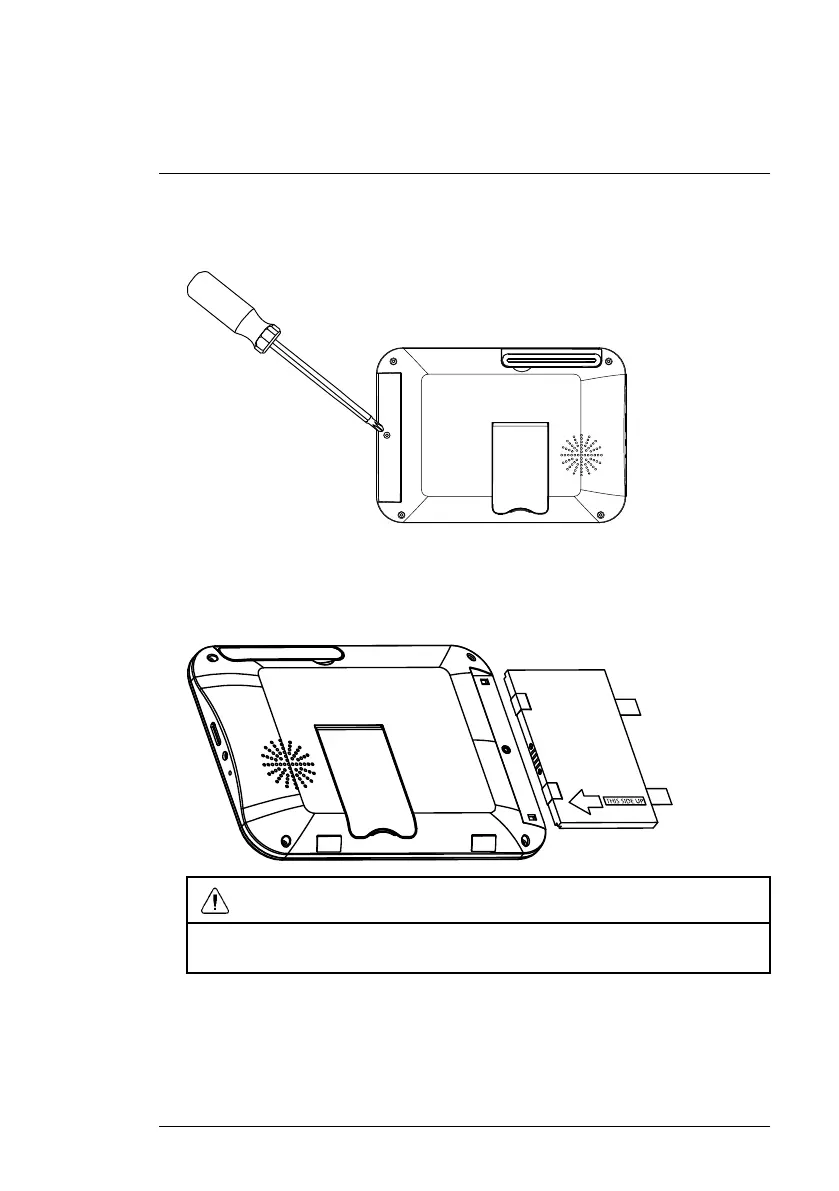Instalación del receptor
4
1. Use un desarmador Phillips (no incluido) para abrir el compartimiento de
batería en el panel posterior.
2. Inserte la batería incluida de modo que la indicación "ESTE LADO HACIA
ARRIBA" sea visible y las lengüetas de plástico transparente en el lado
de la batería miren hacia el exterior. Reemplace la tapa del compartimien-
to de batería.
ATENCIÓN
Si no piensa utilizar la unidad durante un periodo largo de tiempo, retire la batería o
asegúrese de cargarla al menos una vez cada 3 meses.
#LX400030; r. 1.0/19012/19012; es-MX
7