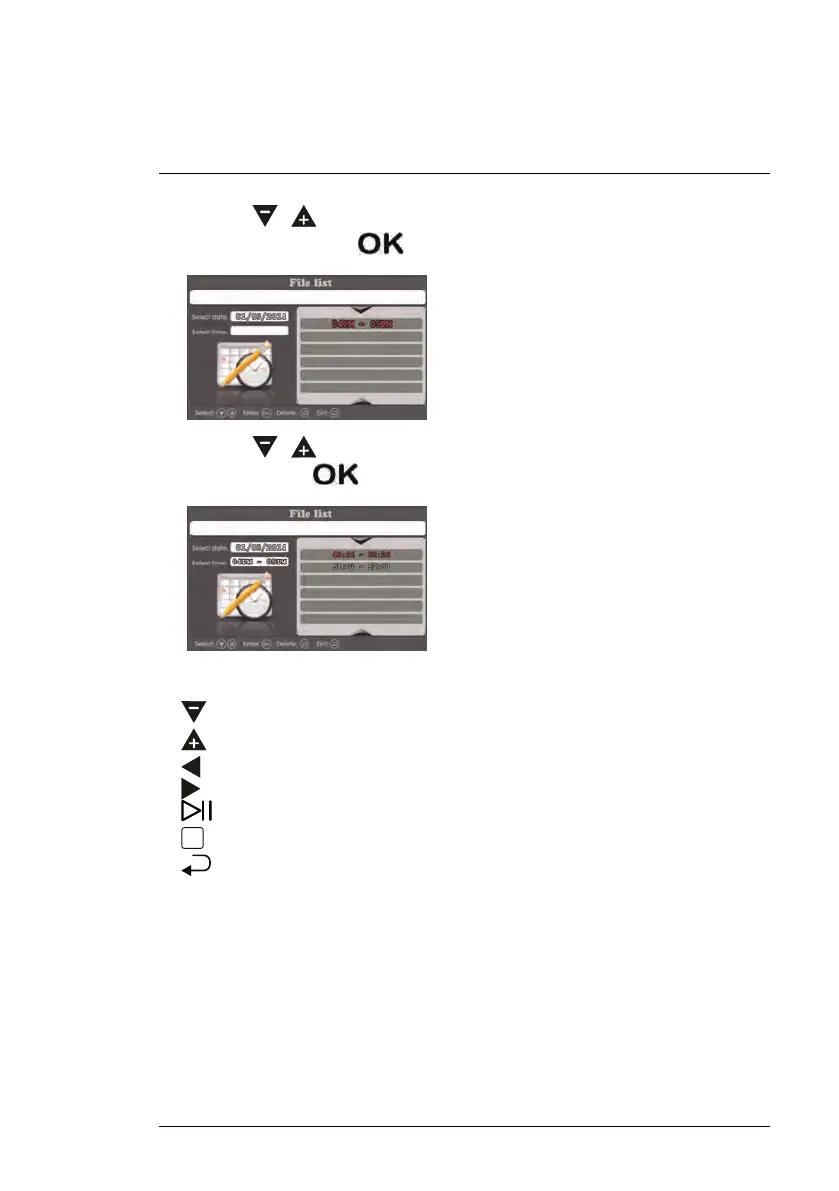Playback9
4. Use the
/ keys to select the hour that you would like to search for
video from and press
.
5. Use the / keys to select the video file that you would like to play-
back and press
to begin playback.
9.1.1 Playback Controls
•
: Press to decrease playback volume.
•
: Press to increase playback volume.
•
: Press and hold to rewind.
•
: Press and hold to fast-forward.
•
: Press to play / pause video.
•
: Press to stop video.
•
: Press to return to the file list.
#LX400030; r. 2.0/22135/22135; en-US
36