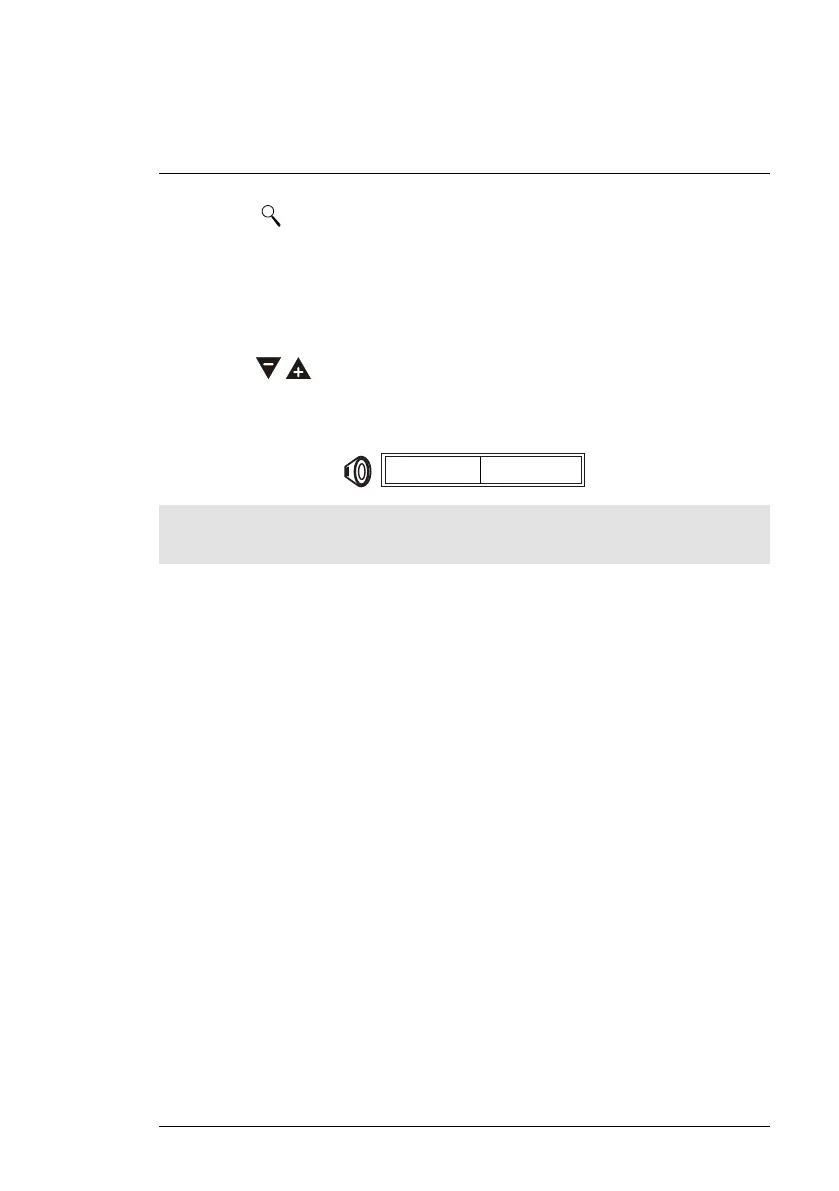Uso del sistema
7
3. Presione nuevamente para salir del zoom digital.
7.5 Cambio de volumen del audio
El receptor puede reproducir y grabar audio desde la cámara que está viendo
actualmente.
Para cambiar el volumen:
• Presione
/ para cambiar el volumen del audio.
El medidor de volumen aparece en la pantalla para indicar el volumen del au-
dio proveniente de la cámara seleccionada en ese momento:
NOTA
No hay audio en el modo cuádruple.
#LX400030; r. 1.0/19012/19012; es-MX
20