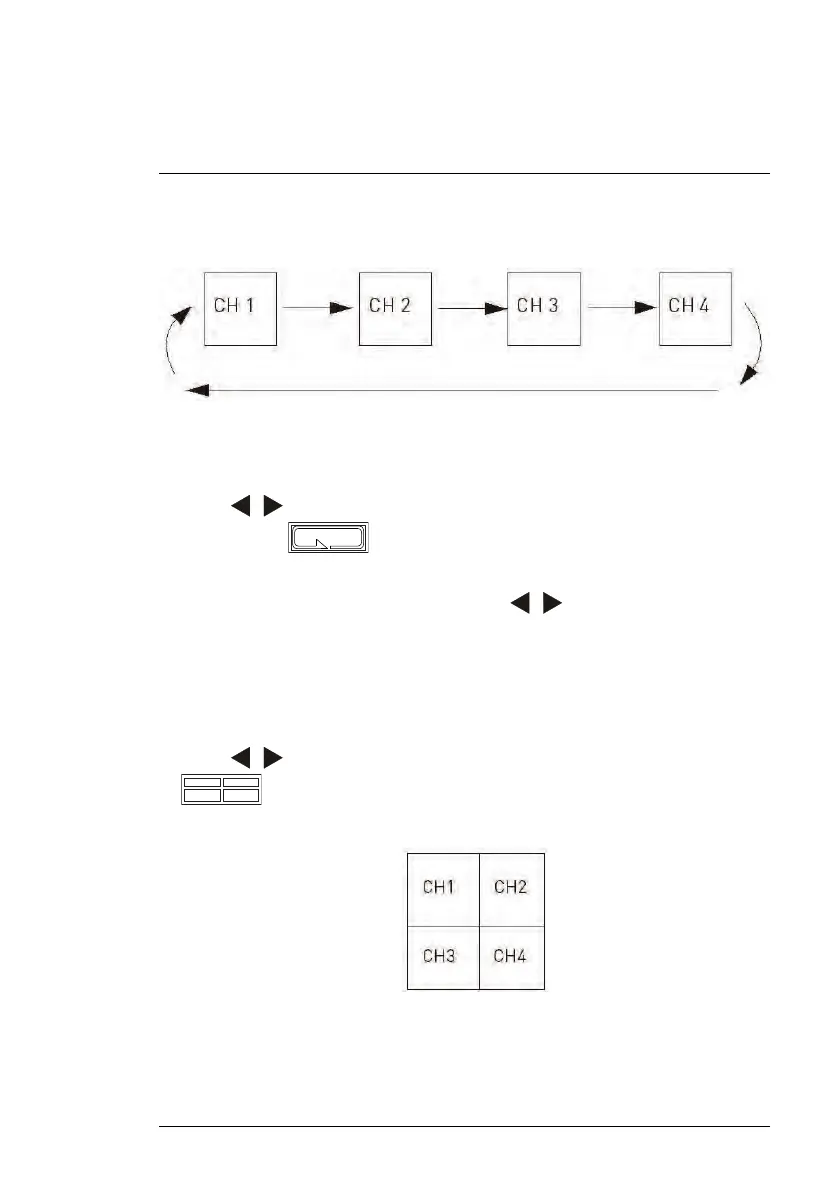Using the System
7
can remove connected channels from the Auto Sequence Viewing pattern.
See 10.5 Activating / De-activating Channels, page 47 for details.
Auto Sequence Example
To enable Auto Sequence Viewing:
• Press
/ until a single channel is shown on screen with the Auto Se-
quence icon (
) at the top of the display. The receiver automati-
cally cycles through connected channels.
• To return to single channel viewing, press
/ until the viewing mode in-
dicator icon disappears from the on-screen display.
7.3.2 Quad Mode
Use Quad mode to view all four channels simultaneously.
To enable Quad mode:
• Press
/ until a split-screen display appears with the Quad icon (
) at the top of the display. The receiver displays all 4 channels
simultaneously.
Quad Example
#LX400030; r. 2.0/22135/22135; en-US
17