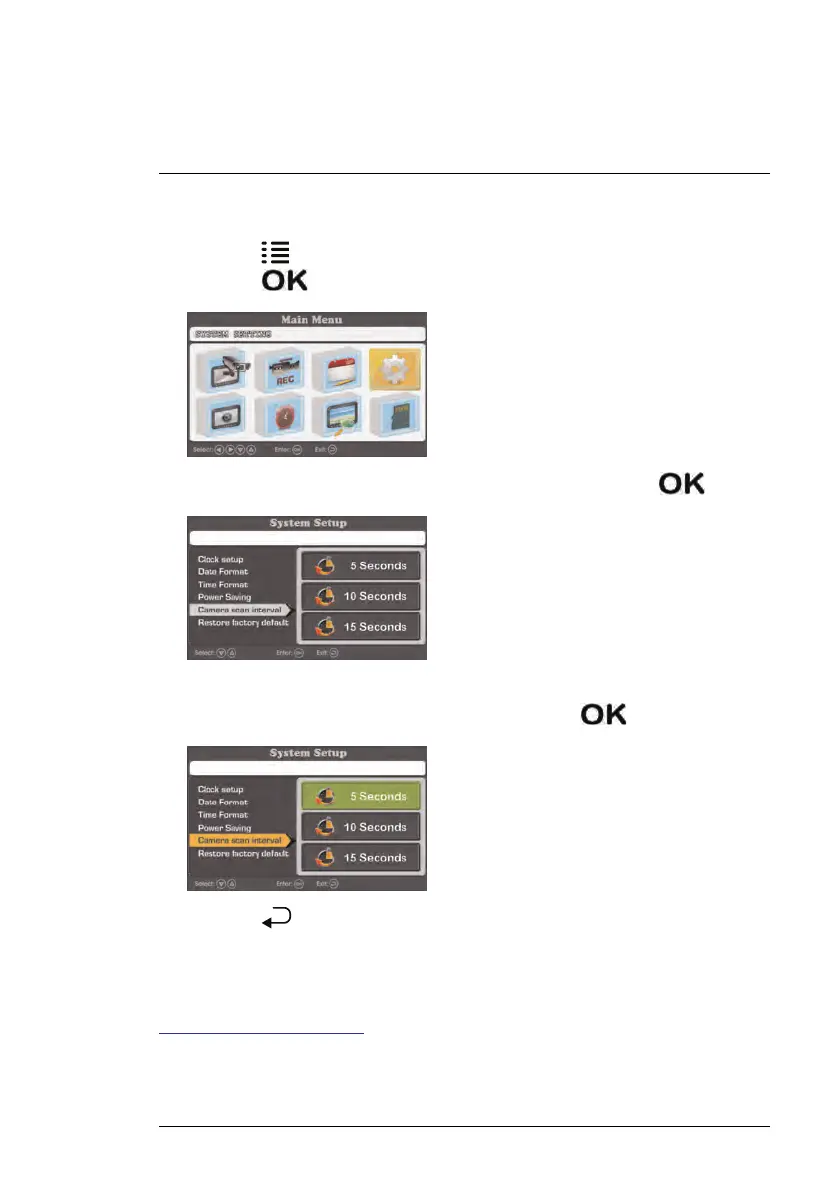Configuraciones
10
Para establecer el intervalo de escáner:
1. Presione
y luego seleccione el ícono Configuración del sistema.
Presione
para confirmar.
2. Seleccione Intervalo de escáner de la cámara y presione .
3. Elija cuánto tiempo se mostrará cada cámara en el monitor en el modo de
visualización de secuencia automática y presione
para confirmar.
4. Presione repetidamente hasta que se cierren todos los menús.
10.7 Actualización del firmware
Es importante mantener el sistema actualizado con la última versión del firm-
ware. Puede buscar y descargar actualizaciones de firmware disponibles en
www.lorextechnology.com.
#LX400030; r. 1.0/19012/19012; es-MX
51