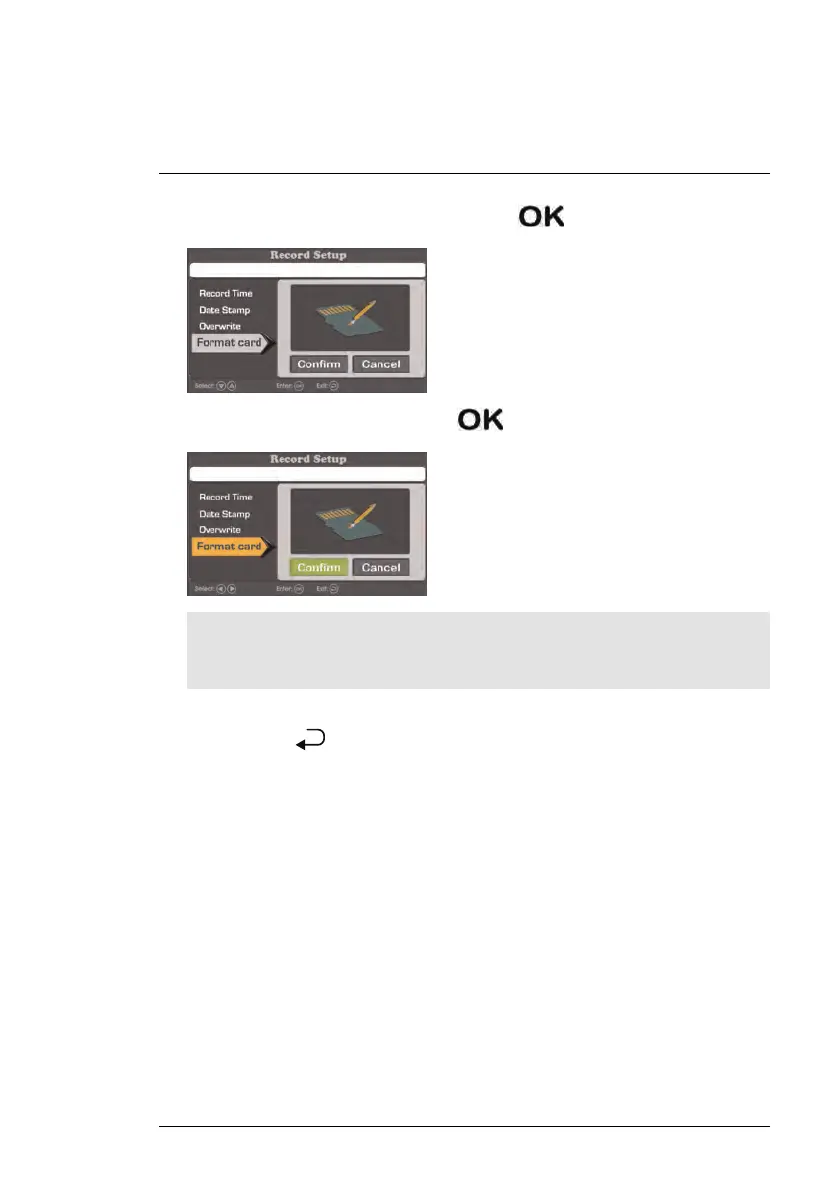Grabación
8
3. Seleccione Formatear tarjeta y presione para confirmar.
4. Seleccione Confirmar y presione para confirmar.
NOTA
Deje transcurrir unos momentos hasta que finalice el formateo. El tiempo de formateo
variará según el tamaño de la tarjeta.
5. Aparecerá un mensaje para que confirme si desea proceder con el forma-
teo. Presione
repetidamente hasta que se cierren todos los menús.
8.2 Resumen del modo de grabación
La siguiente tabla proporciona una visión general de las capacidades de gra-
bación del sistema.
#LX400030; r. 1.0/19012/19012; es-MX
22