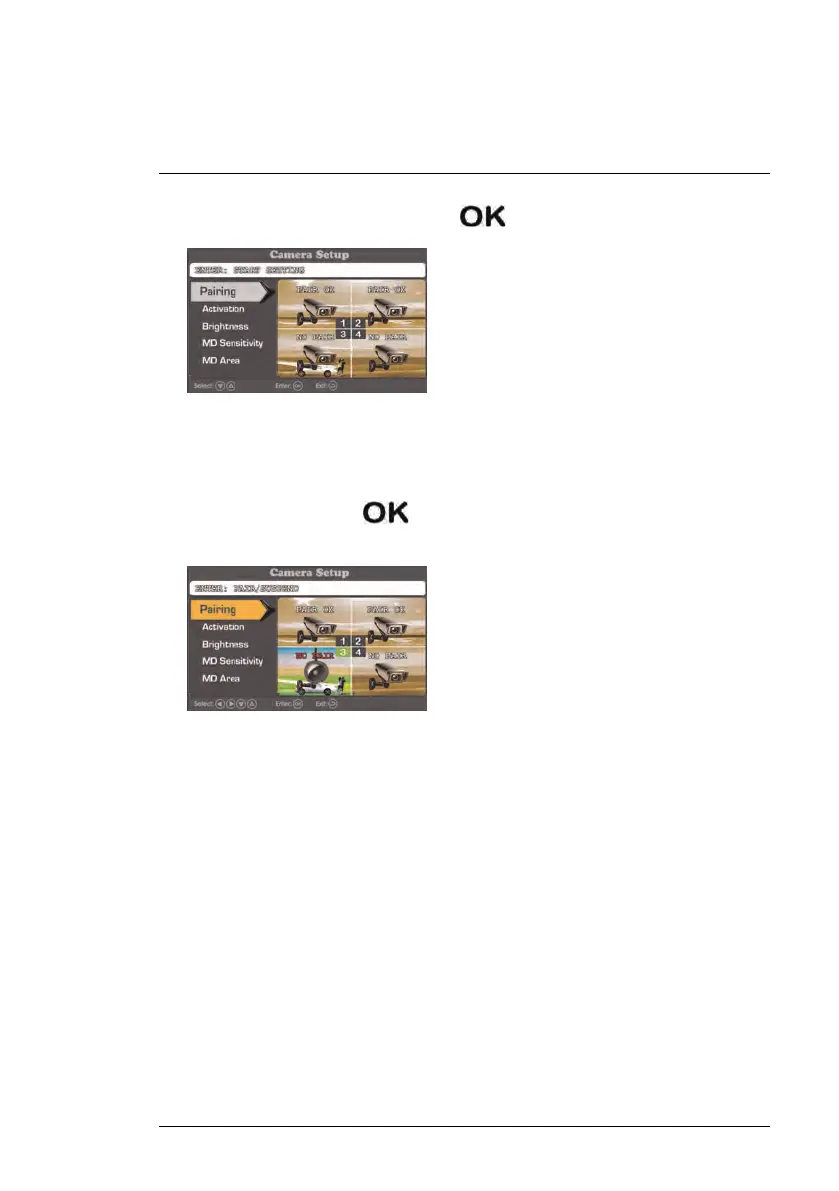Emparejamiento de cámaras adicionales
11
3. Seleccione Emparejar y presione
.
4. Utilice las teclas de flechas en el receptor para seleccionar el canal con el
que desea emparejar la cámara. Los canales que están emparejados con
una cámara existente muestran la indicación EMPAREJAMIENTO EXI-
TOSO, mientras que los canales abiertos muestran NINGÚN EMPARE-
JAMIENTO. Presione
en el canal deseado para empezar a
emparejar.
• Si empareja una nueva cámara con un canal que ya estaba en uso por
otra cámara, la nueva cámara quedará conectada a ese canal. La cá-
mara anterior quedará automáticamente desconectada.
#LX400030; r. 1.0/19012/19012; es-MX
55