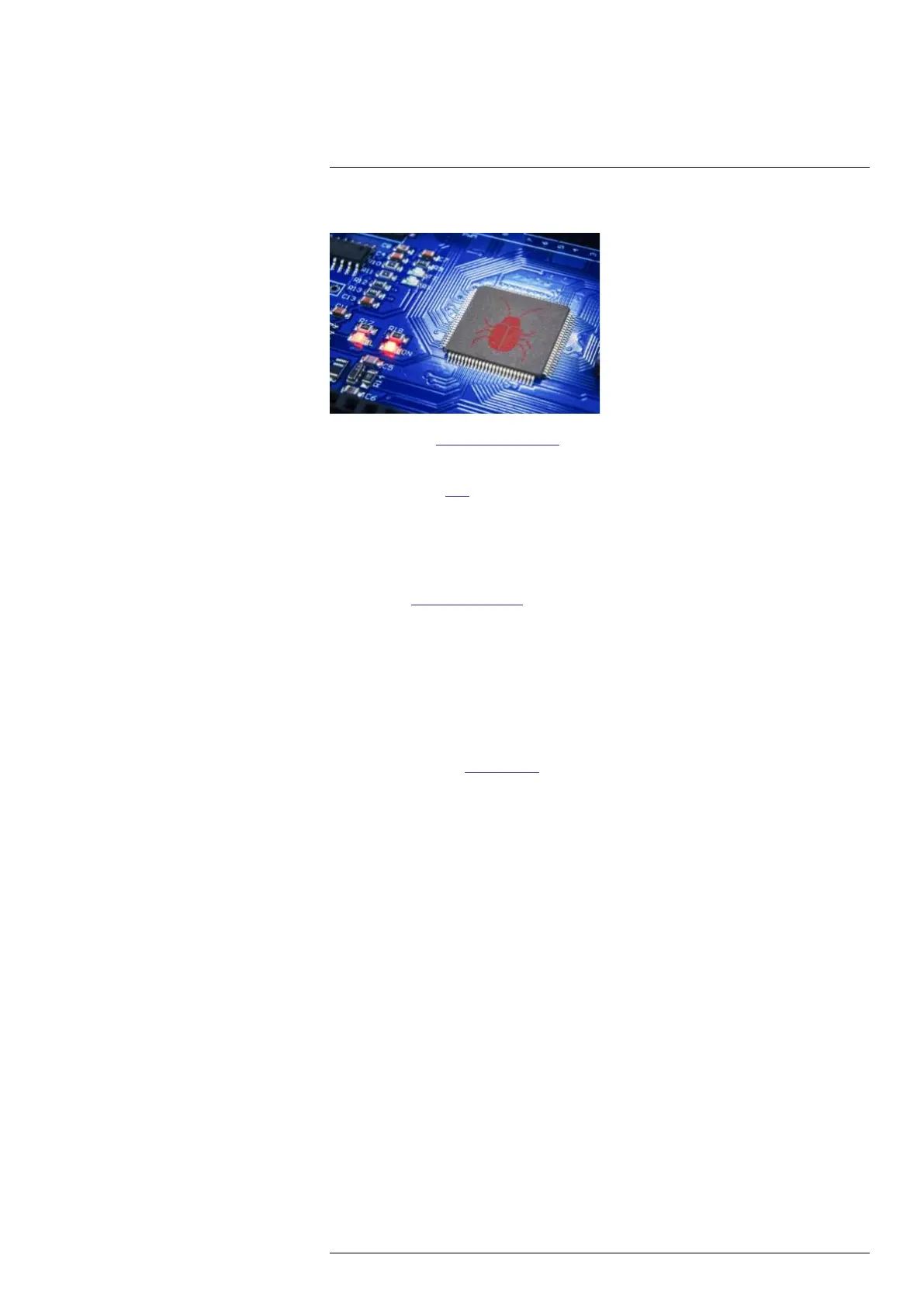Troubleshooting24
24.1.7 Outdated firmware and hardware
We always release new firmware updates to patch up vulnerabilities and fix compatibility issues
on our recorders. If you have ruled out all possible causes but still experience video loss, then it
may be time to upgrade the firmware of your recorder. To check if you have the latest firmware,
please see our guide
here.
24.1.8 Issue with compatibility
All of our cameras are paired with specific recorders, apps, and software. If you pair your camera
with the wrong recorder, app, or software, there is a great likelihood that you will encounter a
compatibility issue along the way. To know if your Lorex product will work with other lineup,
please see our
Compatibility Chart.
24.1.9 Low internet bandwidth
Your internet plan plays a major role in your camera’s ability to connect to the internet. Low in-
ternet bandwidth creates hiccups that often lead to disconnection. If you are experiencing video
loss, it may be good to check with your ISP and make sure your plan can support multiple devi-
ces. If you have gone through all the steps above and still experience disconnection or video loss,
please connect with our Tech Support at 1.888.425.6739. We are more than happy to help you.
If you have gone through all the steps above and still experience disconnection or video loss,
please connect with our
Tech Support at 1.888.425.6739. We are more than happy to help you.
#LX400113; r. 9.0/57192/57197; en-US 113
