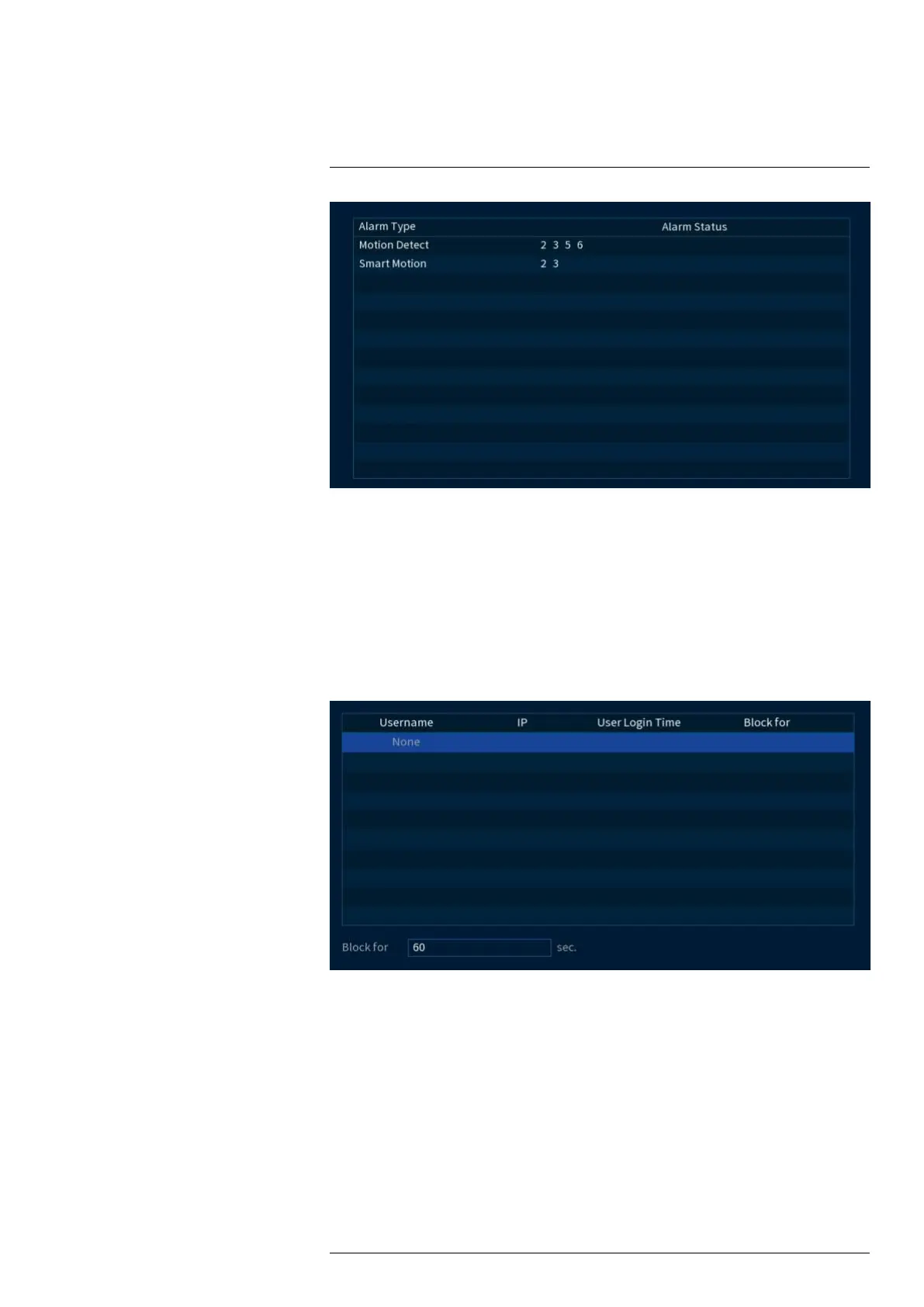Using the Main Menu17
The following alarms are shown in the Alarm Status menu:
• Motion Detect: Shows channels with active motion alarms.
• Smart Motion: Shows channels with active smart motion alarms.
To access Alarm Status:
1. From the Live View display, right-click to open the Quick Menu, then click Main Menu.
2. Click INFORMATION, then click the Alarm tab on the side panel.
17.5.6 Online Users
View all users connected to the system using computers or mobile devices.
To access the online users menu:
1. From the Live View display, right-click to open the Quick Menu, then click Main Menu.
2. Click INFORMATON, then click the Network tab on the side panel. Click the Online
Users tab on the top panel.
17.5.7 Network Load
View network traffic your system is sending and receiving.
#LX400113; r. 9.0/57192/57197; en-US 68