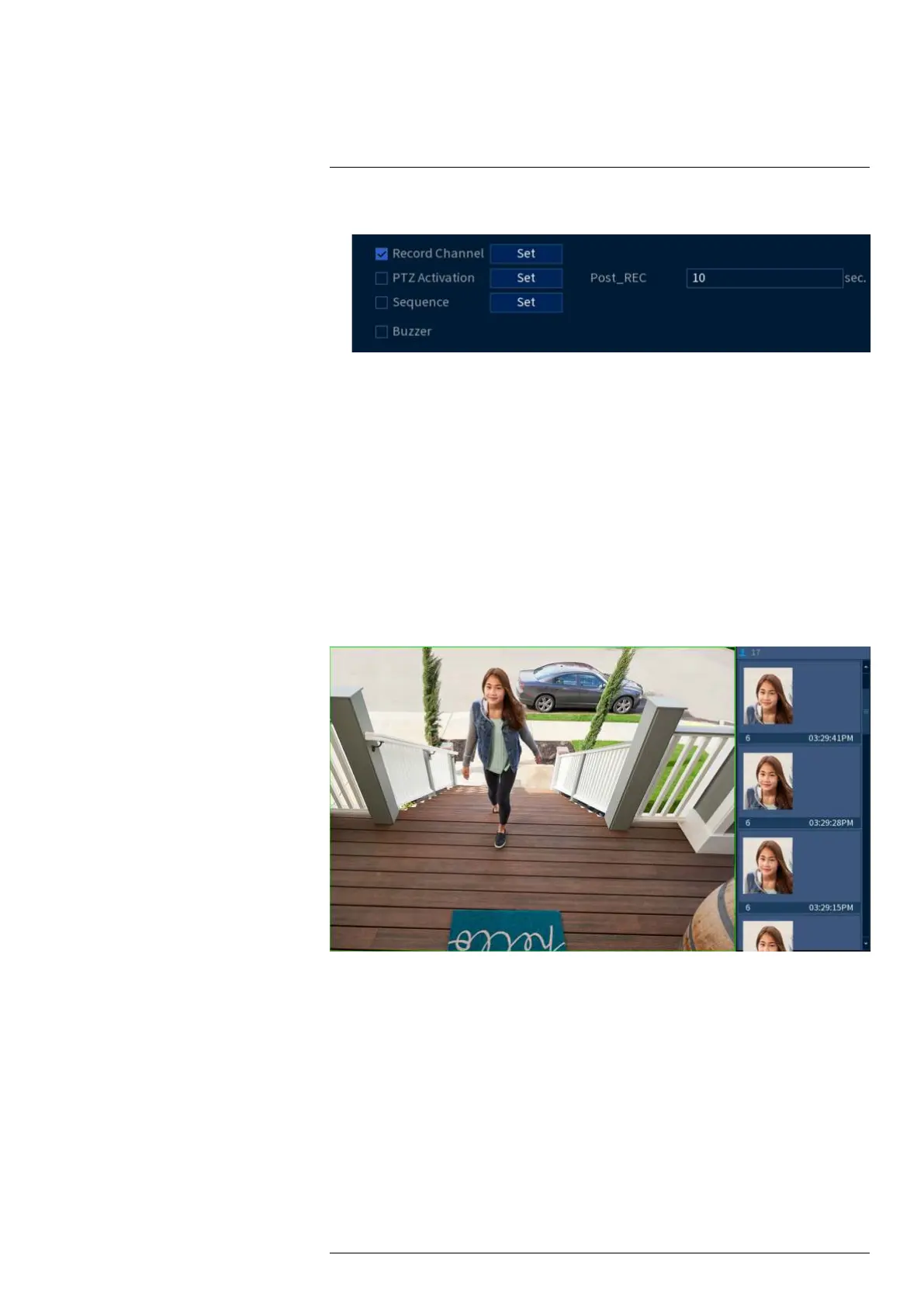Face Detection15
7. You can set various events to happen when the alarm is triggered including:
• Record Channel: Select the channels that will record when a face is detected on the se-
lected channel. Set the length of recording following a video loss event in the Post_REC
field.
• PTZ Activation: Set connected PTZ cameras to start a tour, pattern, or go to a preset
location.
• Sequence: Sequence mode will begin. Select the numbered tiles next to this option to in-
clude the corresponding channels in the sequence.
• Buzzer: Check to enable the system buzzer.
8. Click Apply.
9. (OPTIONAL) Click Copy to apply the settings for the current channel to one or more other
channels.
15.3 Face Preview
Faces captured through face detection can be previewed in the live view display, including a time
stamp and the channel the face was captured on.
To preview captured faces:
1. From the Live View display, right-click to open the Quick Menu, then click Face Preview.
2. Click enable for the face preview box to appear on the right side of the screen. Click disable
to remove the face preview box.
15.4 Performing Smart Search for Face Detection
Search for face detection events on a specific channel or the entire system. You can also choose
to back up events (USB flash drive required - not included).
To perform smart search on face detection events:
1. From the Live View display, right-click to open the Quick Menu, then click Main Menu.
#LX400113; r. 9.0/57192/57197; en-US 51