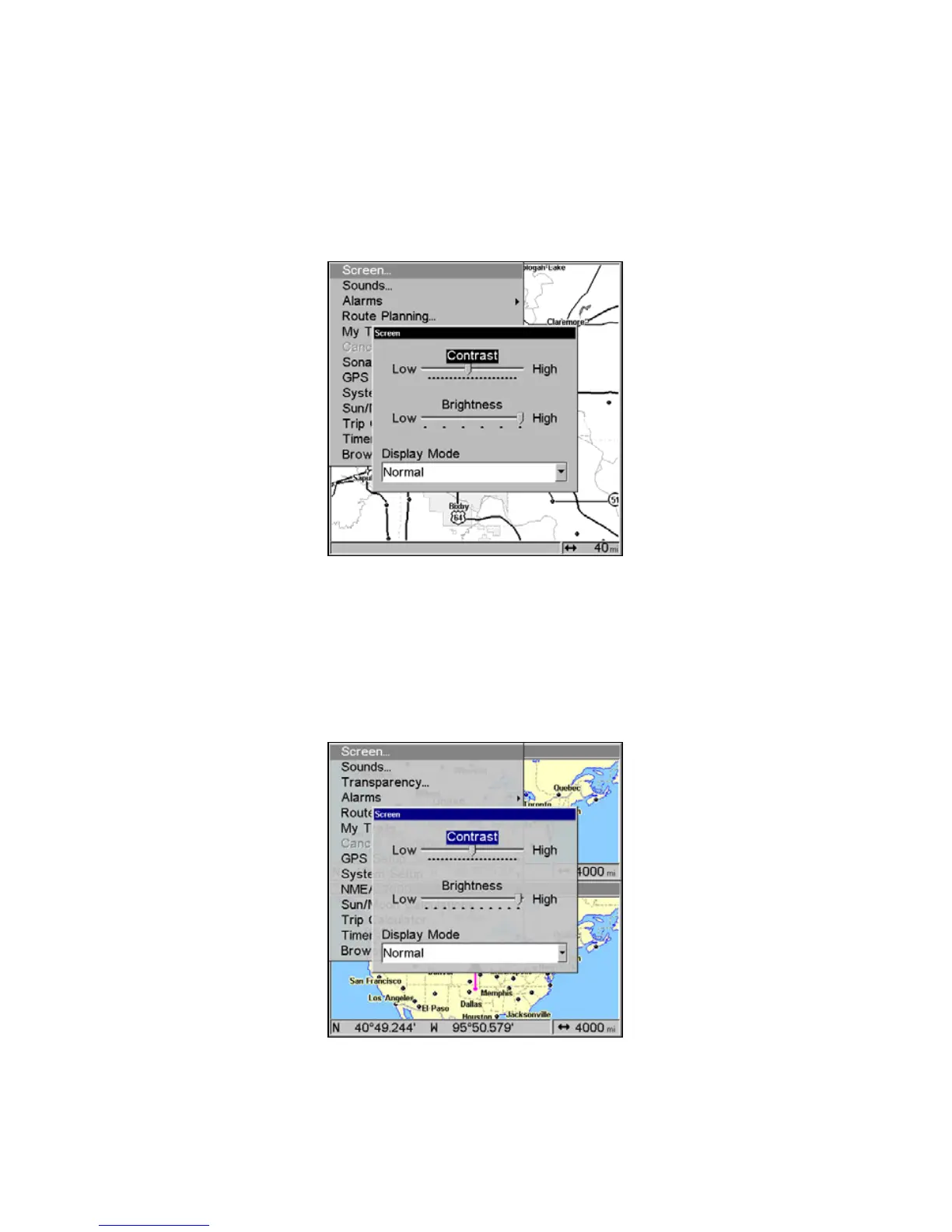99
Screen Contrast and Brightness
To adjust Contrast:
1. Press
MENU|MENU|ENT.
2. Highlight
CONTRAST, then use ← → to move the contrast adjustment
bar. The left end of the scale is the lowest contrast level. The right end
is the highest contrast level.
The Screen Menu with Contrast bar selected.
To adjust brightness:
1. Press
MENU|MENU|ENT.
2. Press ↓ to
BRIGHTNESS. Press ← → to move Brightness Control bar.
The left end of the scale is the lowest brightness level. The right end of
the scale is the highest brightness level.
Display Mode menu.
