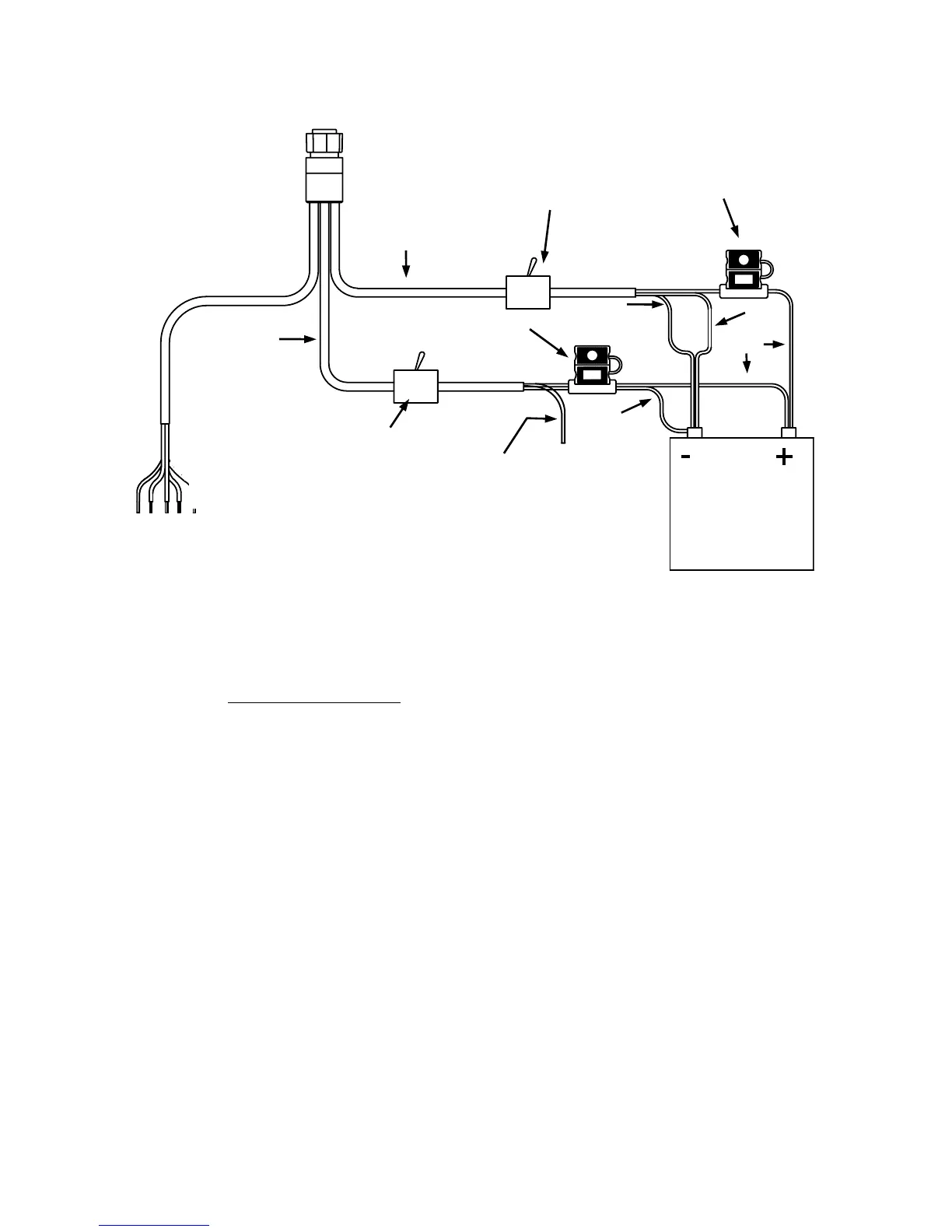14
Power Diagram A
Use this method if you are powering the display unit and a GPS mod-
ule or the display unit and a NMEA 2000 network. (Fuses may be dif-
ferent from those shown.).
The network and any NMEA 2000 devices, including the GPS
module, will not operate
unless the NMEA 2000 Power Cable is
connected to power. The NMEA 2000 power cable must be connected
to power even if your only NMEA 2000 device is the GPS module and it
is connected to the display unit's Network socket. (However, never
connect multiple power sources to a NMEA 2000 network. If you
have a network that is already powered, see diagram B on page 15.)
Shield
Mandatory
network
power-off
switch
Black
Black
Red
Recommended
display unit
