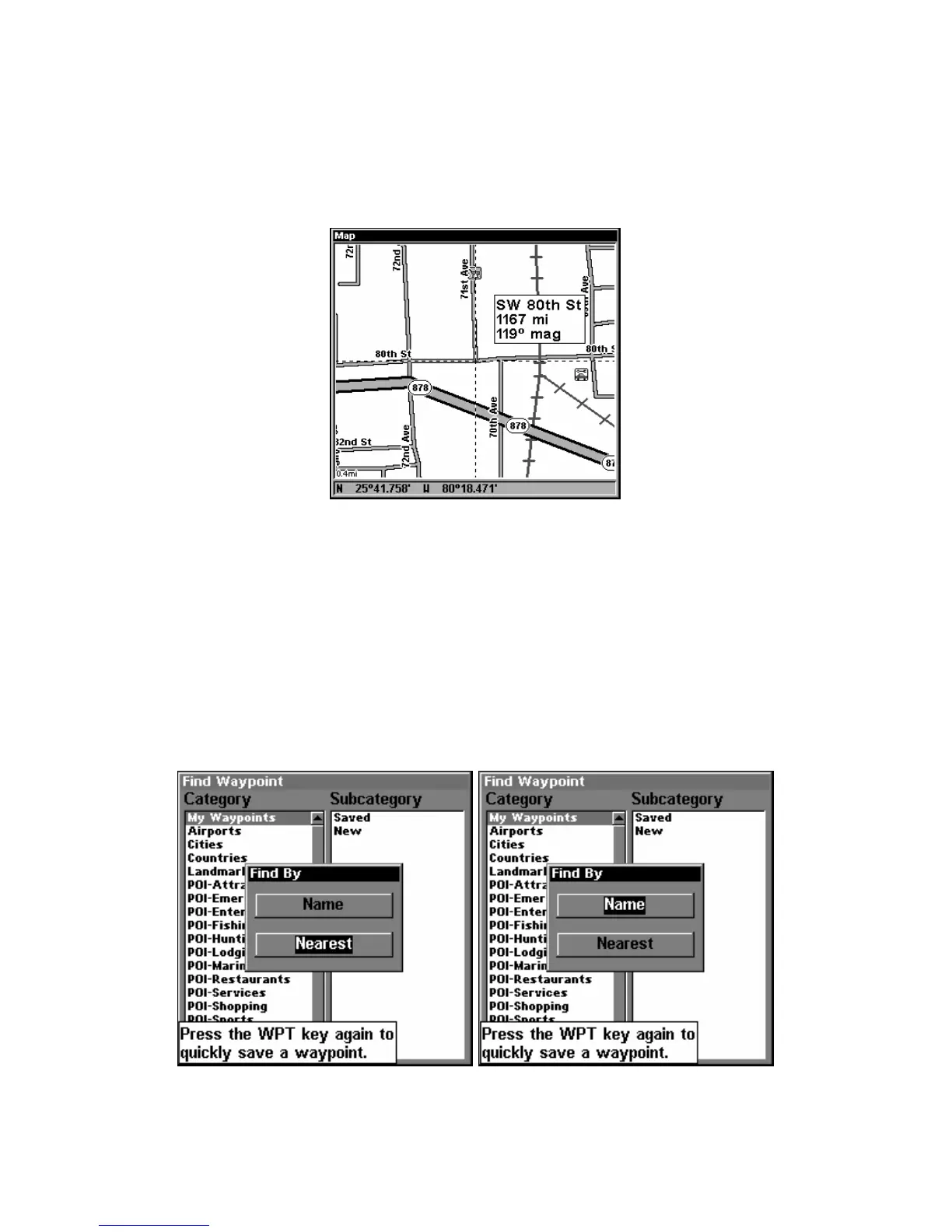121
↑ or ↓ to select the intersection you are searching for and press
ENT. (In
our example, we selected the intersection of SW 80th Street and SW
71st Avenue in Miami, Fla.)
7. The Map Page appears, with the cursor pointing to the found intersec-
tion. The intersection in our example is shown in the following figure.
Map Page showing results of an intersection search.
The cursor points to the located intersection.
If you want to navigate to the found intersection, just press
MENU|ENT|EXIT.
Find Waypoints
1. Press WPT|ENT.
2. If searching for the waypoint By Name, press
ENT. If searching for
the Nearest waypoint, press ↓ to
NEAREST|ENT. (To search by name,
jump to step 5.)
Find By Nearest command (left). Find by Name command (right).
