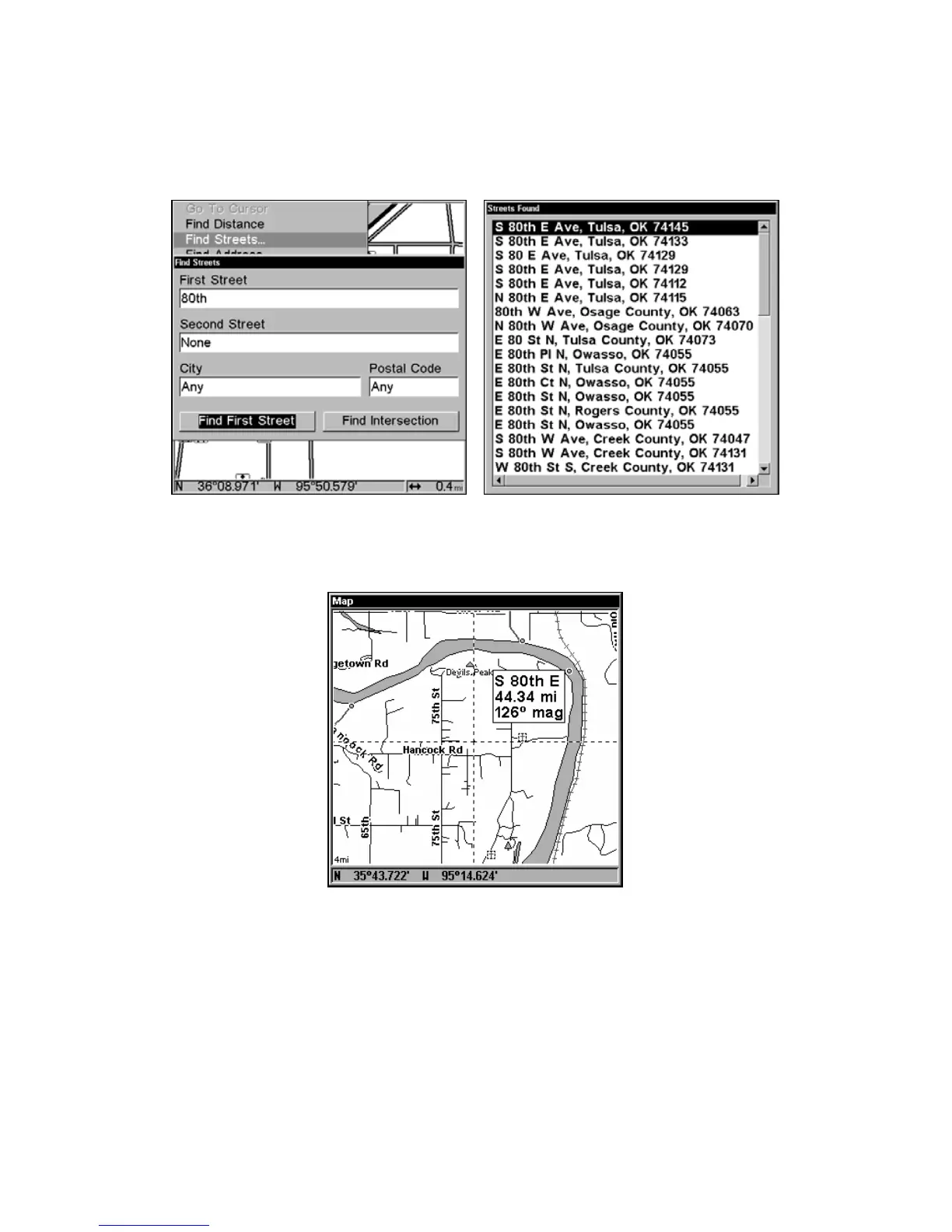119
for that street, press ↓ to
FIND FIRST STREET|ENT. A message appears ask-
ing you to wait while the unit finds the street. When the Streets Found
list appears, press ↑ or ↓ to select the street you are searching for and
press
ENT.
Find Streets menu with the Find First street highlighted (left). Streets
Found list (right).
4. The Map Page appears, with the cursor pointing to the found street.
Map Page showing results of a street search.
The cursor points to the located street.
If you want to navigate to the found street at the cursor location, just
press
MENU|ENT|EXIT.
Find an Intersection
You must enter one street in the First Street dialog box and enter the
next street in the Second Street dialog box.
1. From the Map Page, press
MENU|↓ to FIND STREETS|ENT and the Find
Streets Menu appears.
