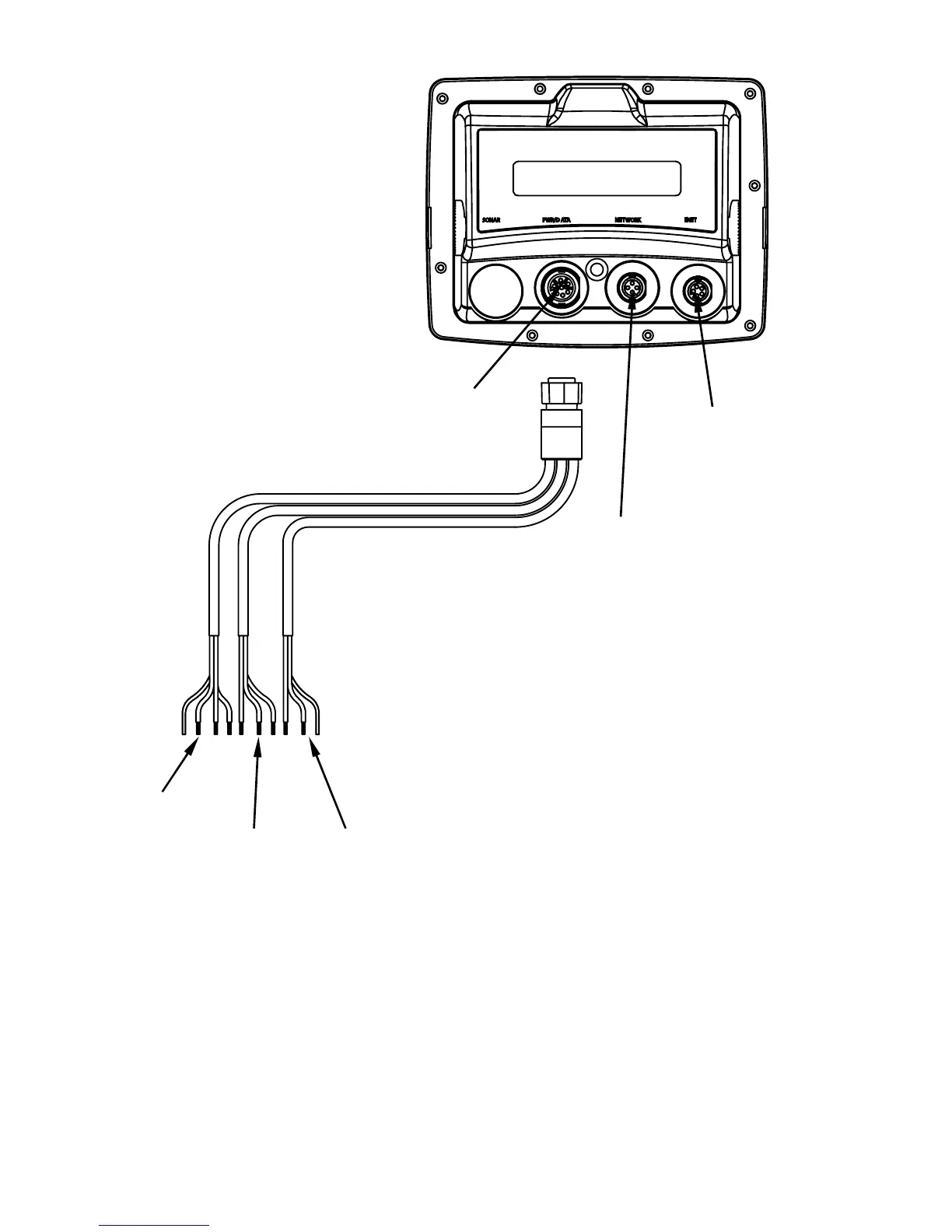18
GlobalMap 5300c iGPS Cable Connections.
Mounting the Unit: Bracket or Portable
You can install the GlobalMap 5300c on the top of a dash with the sup-
plied gimbal bracket. It can also be mounted on a portable power supply.
If you use the supplied bracket, you may be interested in the optional
R-A-M
®
bracket mounting system. This converts the unit's gimbal
bracket to a swivel mount, which can be used on the dash or overhead
mounting positions. R-A-M offers permanent mounts and temporary
mounts suitable for many vehicle types. See your Lowrance dealer or
Ethernet (future
enhancement
Power/Data
socket
Power Supply
cable
Network
Port
NMEA 2000
Power cable
Data
Cable
