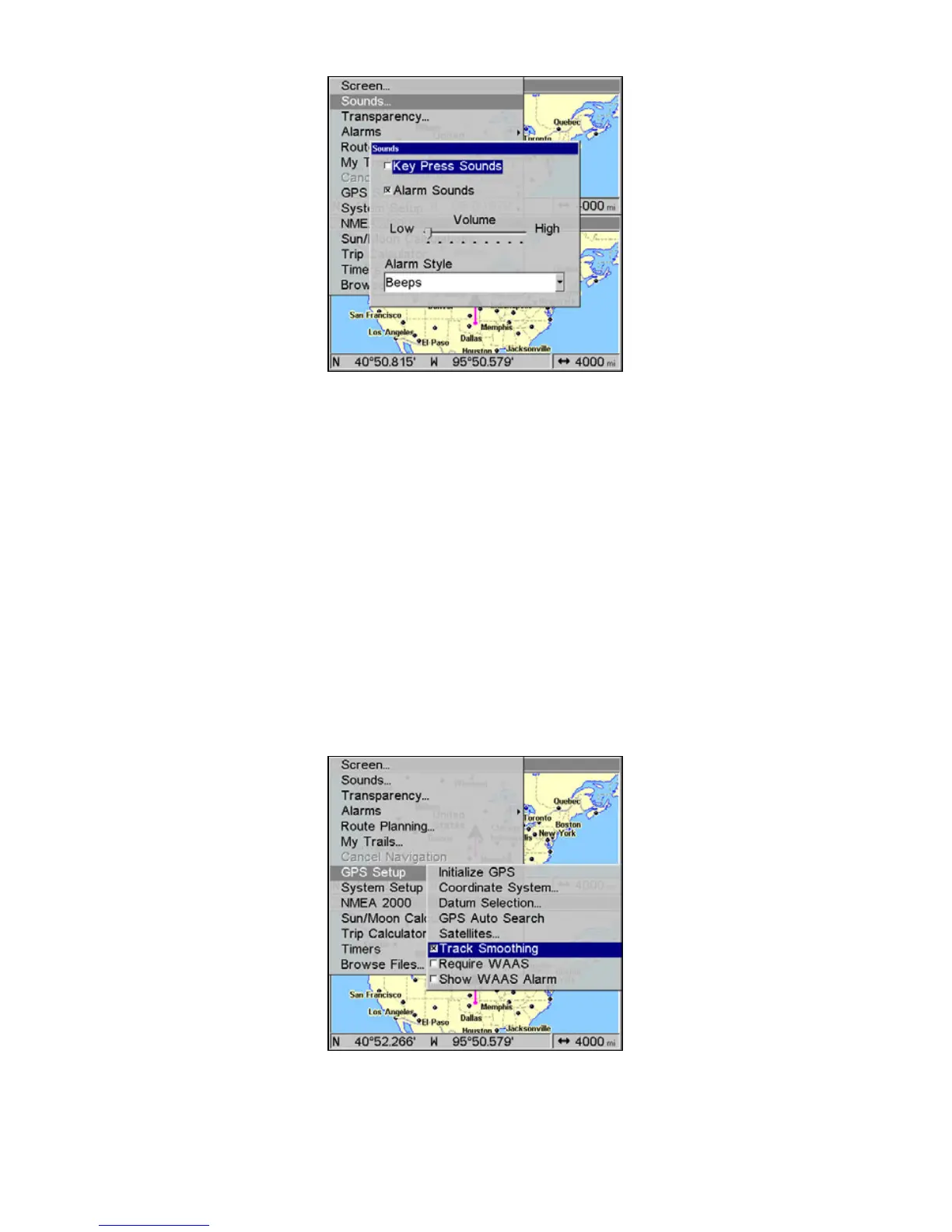103
The Sounds menu.
To set Volume:
1. Press
MENU|MENU, select SOUNDS and press ENT.
2. Highlight
VOLUME and use ← → to move the Volume control bar. The
left end of the scale is low volume. The right end of the scale is high vol-
ume.
3. Press
EXIT|EXIT to return to map display.
To set Alarm Style:
1. Press MENU|MENU, select SOUNDS and press ENT.
2. Highlight
ALARM STYLE and press ENT.
3. Use ↑ ↓ to select the desired style and press
ENT.
4. Press
EXIT|EXIT to return to the map display.
Track Smoothing highlighted on the GPS Setup menu.
