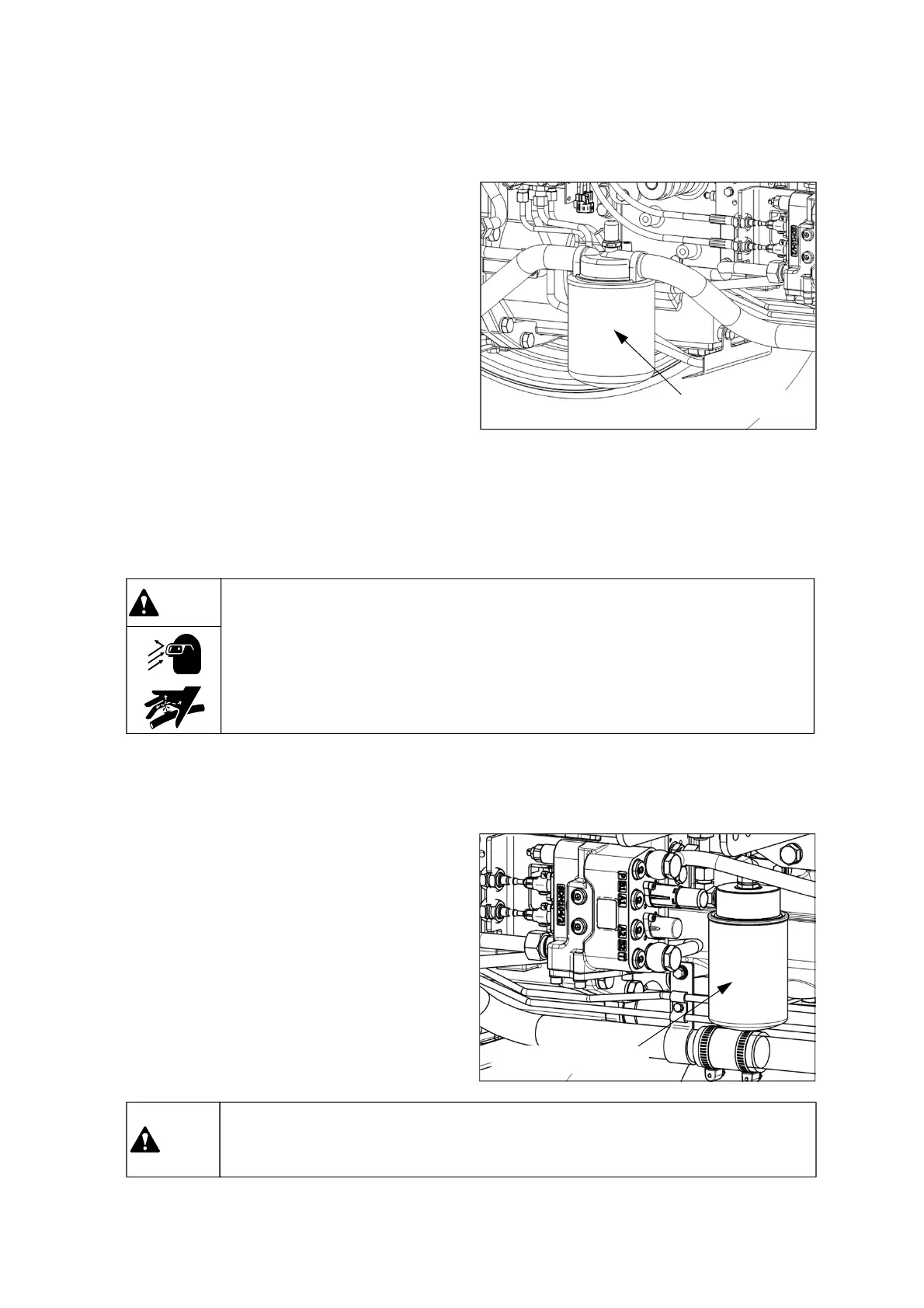5 -18
Hydraulic filter
(2) Replacing Hydraulic Oil Filter
Park tractor on level surface and apply parking
brake and lower implements and stop the engine.
Carefully clean around the filter and set a clean
container under the filter.
Coat clean hydraulic oil on the packing of new
filter and check the packing is placed well in the
groove.
Turn the oil filter CCW to remove with filter
wrench.
Turn the new filter CW to assemble until the packing makes contact with the mounting surface.
Tighten ¾ to 1 turn more after packing contact.
Run the engine at idle and check any leakage.
Check the oil level. If necessary, add new oil. For oil specification, see chapter 5-3, “Lubricants and
Capacity” or the last page in this manual.
▶ Be sure to stop the engine before loosening the oil filter.
▶ If the filter or oil is very hot, it may cause serious burns. After cooling down the
tractor sufficiently, replace the filters
.
Warning
Power shuttle oil filter
(3) Replacing Power shuttle oil
filter (if fitted)
This filter is attached under the right-hand
platform of the power shuttle models.
Replace this filter with a new one to the same as
procedure of the hydraulic oil filter.
▶ If the filter or oil is very hot, it may cause serious burns. After cooling down the
tractor sufficiently, replace the filter. Do not loosen the filter while engine is running.
Warning
