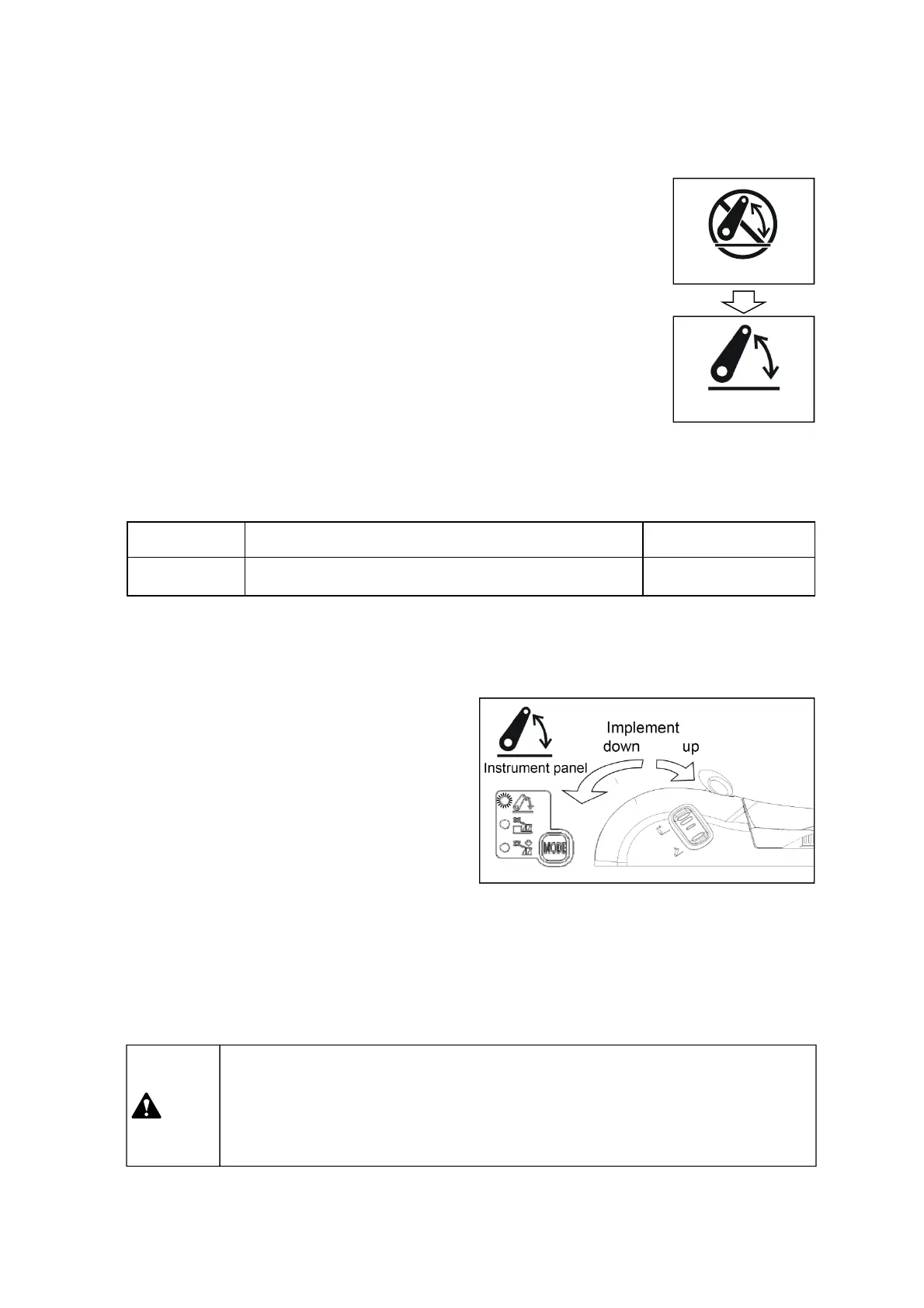3 -49
1. Check that EHL display in the instrument panel
shows the symbol, same as right figure, and the
position control LED is ON. If not, press the work
mode setting switch repeatedly.
2.Push position control lever forward and the
implement lets down by its own weight.
3.If the position control lever is on the random
position, the implement stops at the height
corresponding to the lever position.
3.To keep the height of implement in a desired range, restrict the lever to the lowest position with
stopper by using the lower limit setting knob.
5. Even if the lower limit of the position control lever is set, if you pull the position control lever up and
then push it forward, the implement lets down.
▶ Before driving on the road, lift the position control lever up and pull it back to the
“padlock” symbol position so that the implement can not let down.
▶ Before driving on the road, turn the down speed setting dial to the left fully to lock.
Warning
Instrument panel
Implement
down up
① Position control
EHL controller provides you more convenience to operate the position control lever by using a finger.
Follow the instructions as below.
(2) Operating Electro-Hydraulic Lift (EHL)
If the engine starts, and the position control lever does not synchronized to
the 3-point linkage, the EHL display shows symbols in the right figure. In this
case, you have to synchronize the position control lever to 3-point linkage
before using the Electro-Hydraulic Lift.
☞ How to synchronize the position control lever. You have two choices.
① Pull or push the position control lever to the corresponding position of the
3-point linkage. If synchronized, the beep sounds shortly.
② By using the one-touch up/down switch, lift the implement up and down
one time.
If the position lever is synchronized, the EHL symbol shall be changed as
same as the right figure.
Change order Default value
Work mode Position->Drafting->Depth control Position control
Instrument panel
When the engine starts, the work mode of EHL shall be set to the position control, and as you press
the switch repeatedly, the mode can be changed as below, and the corresponding LED on the
instrument panel shall be ON.
Instrument panel
