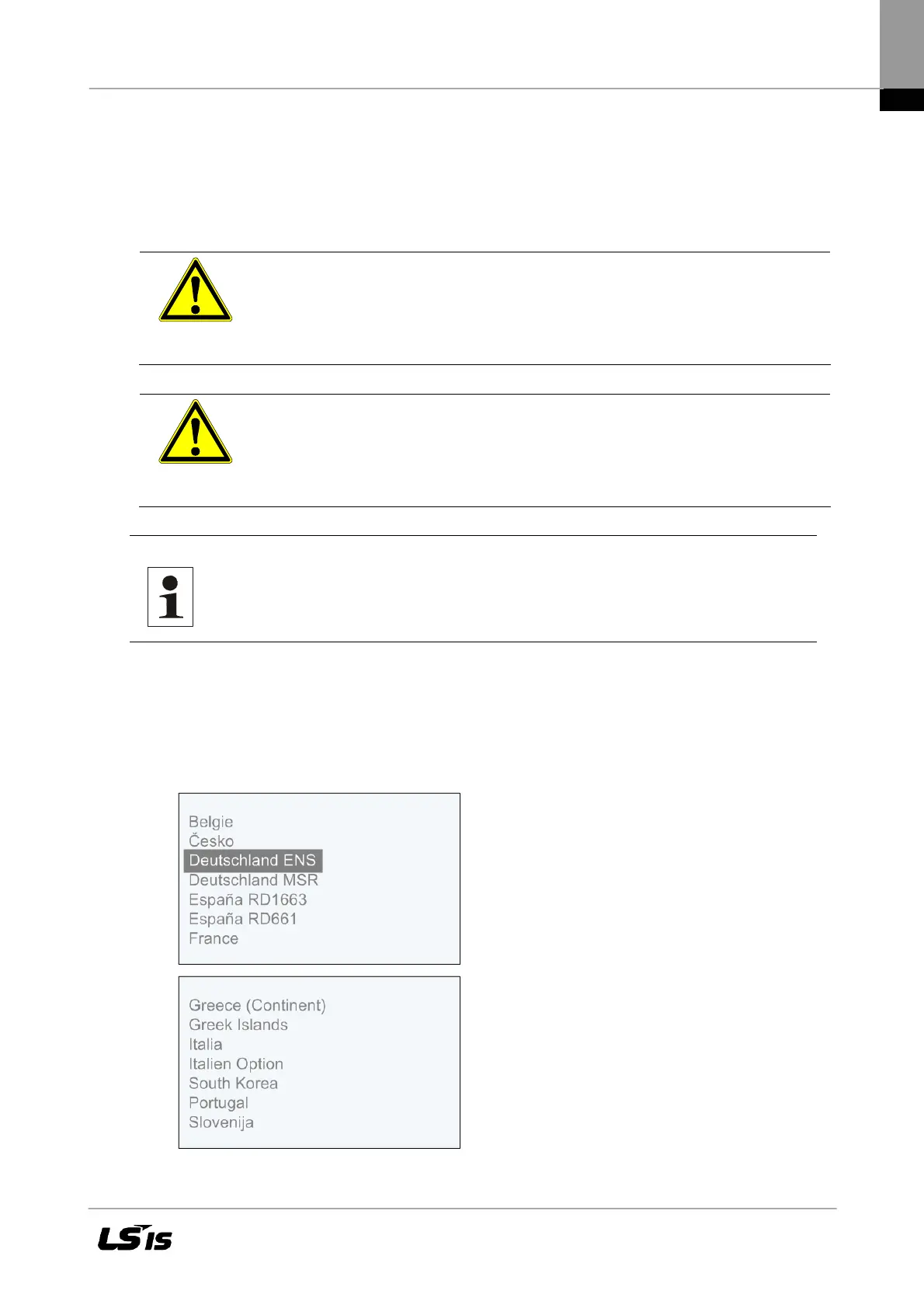27
4.2 Setting the Country Code and the Menu Language
The country code defines the country-specific network monitoring parameters. The menu
language is automatically set when the country code is selected. Thereafter, the menu lan-
guage can be selected as desired at any time, independent of the country code set in the
menu. The country code is not set on delivery.
CAUTION
The selected country code can only be changed by Service personnel!
After having set and confirmed the country code, you cannot change it yourself
any longer.
This is also applicable to devices which are or were in operation. According to
a new rule, the country code can now only be changed by Service personnel.
CAUTION
Cancellation of the operating licence!
If the LSPV inverter is operated with a wrong country code, the electric supply
company may cancel the operation licence.
It is not allowed to put the LSPV inverter into operation before the overall sys-
tem complies with the national rules and safety regulation of the application.
Note: We do not assume any liability for any negative consequences of an
incorrectly set country code!
Setting the country code
Immediately after the DC voltage has been activated, the following window appears on the
screen, requesting you to set the country code. You can select the country desired from the
list. The term “country code” as such is not displayed in the menu. The display will be illumi-
nated after you have pressed the first key.
ENS Î (Device for grid voltage and frequency monitoring with allocated
switching element)
MSR Î (Medium Voltage Directive)
