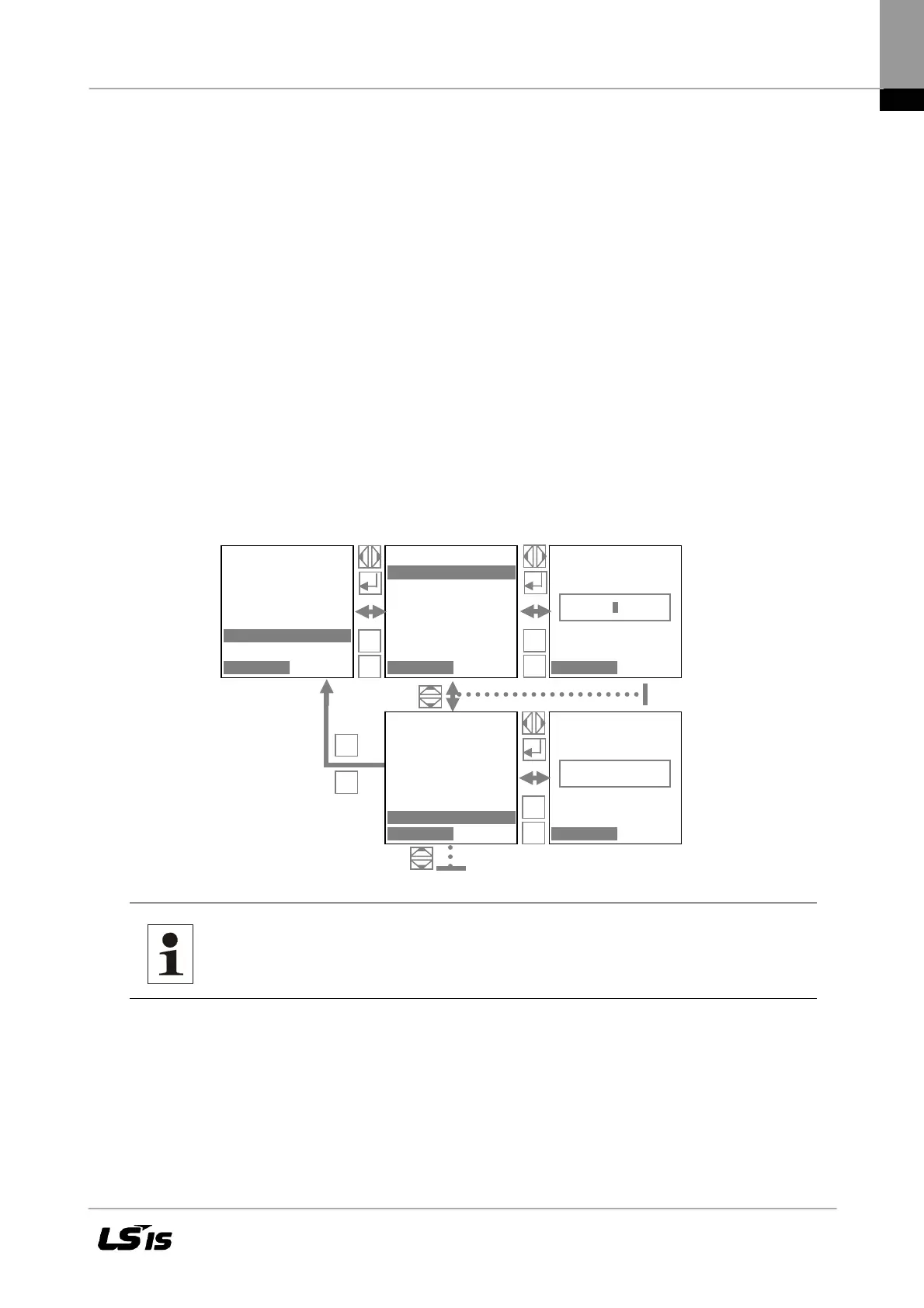43
*5. Sending Config
Input 0 or 1
0 = no Config data in the waiting queue
1 = Config is sent.
*6. Server IP
Display of the IP address
*7. Server port
Display of the port number of the web server.
*8. Portal test function
Input: “yes”
A data package is sent to the web server (portal).
There is no feedback!
Please contact the Service to learn whether the data package was sent successfully.
4.7 ENS Test
Note: If the ENS test is carried out while the device is disconnected from
power supply, there will be no result. First restart the device.
Confi
uration
Extended
XModem Update
Clear data logger
Numerical list
ENS-Test
F1-Menue
ENS-Test
P0900 0
D0901 0
P0908 50
D0902 50
D0910.00 0
.01 0
F1-Menue
ENS-Test
D0910.00 0
.01 0
D0903.00 0
D0903.01 0
P0909 11500
D0904 230
F1-Menue
P0900.00
Start ENS-Test
F1-Menue
0
D0904.00
Test result of voltage
test
Volt
F1-Menue
230
F1
ESC
ESC
F1
ESC
F1
ESC
F1
