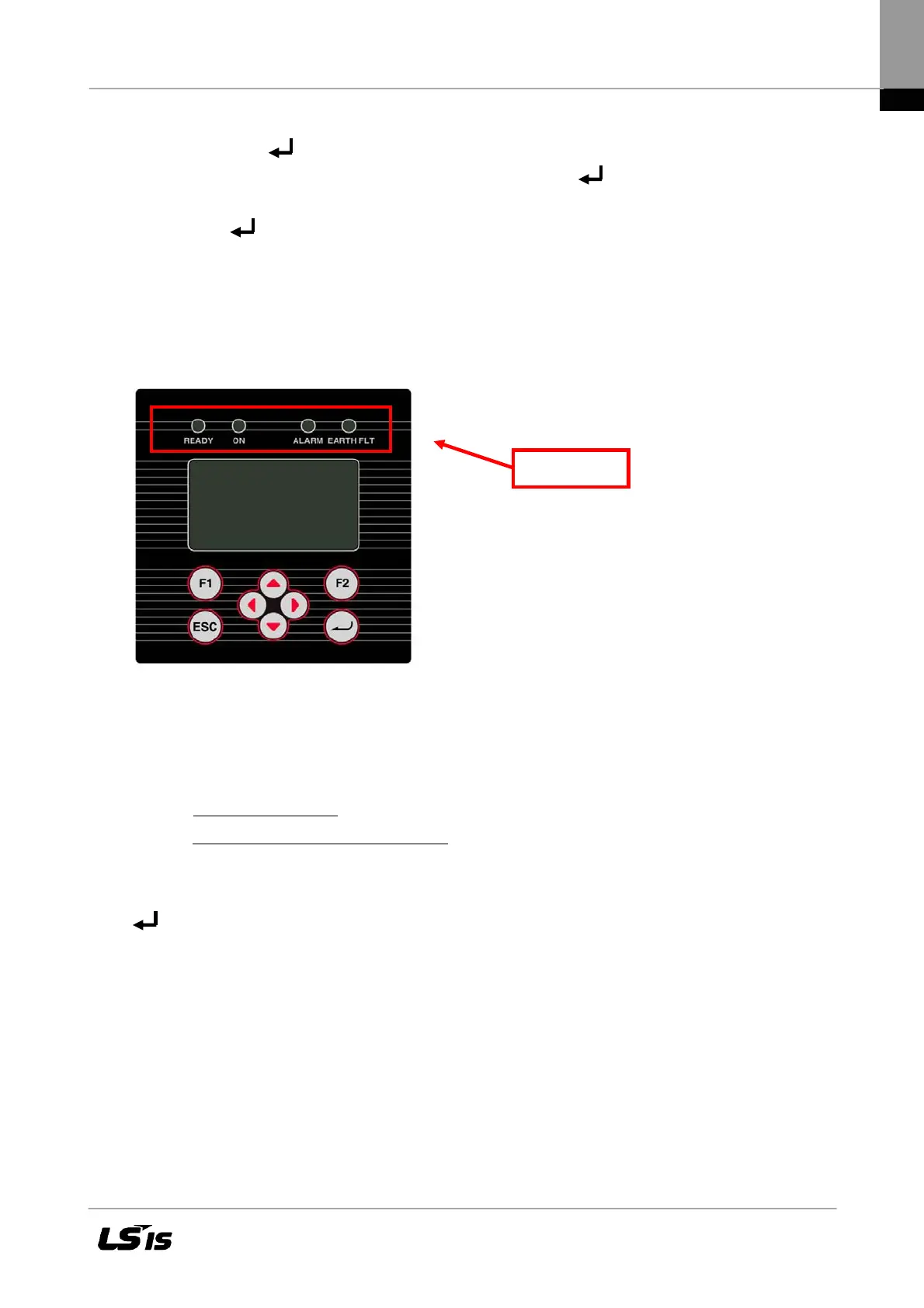31
o Press F1 key to open menu.
o Use ▼ and / ► arrow keys to select the „Configuration“ item.
o Use ▼ arrow key to select menu item to set “time/date" / ►
o Use ►◄ arrow keys for successive setting of day, month, year hour, minute, and second.
o Press key to confirm.
4.4 Navigation on the Control Panel
Navigation display:
Figure 18 Display Navigation
F1: Display the menu
◄►: Function in the menu
: navigation through the menu level (previous menu, next menu)
Function while parameters are edited
: digit to the left, digit to the right (decade jump)
▲▼: Select the menu level (level up, level down)
ESC: Acknowledge failures and exit from menu-level, exit from input level without acknowledge
: Confirm the selected menu and entered data
Status-LED
