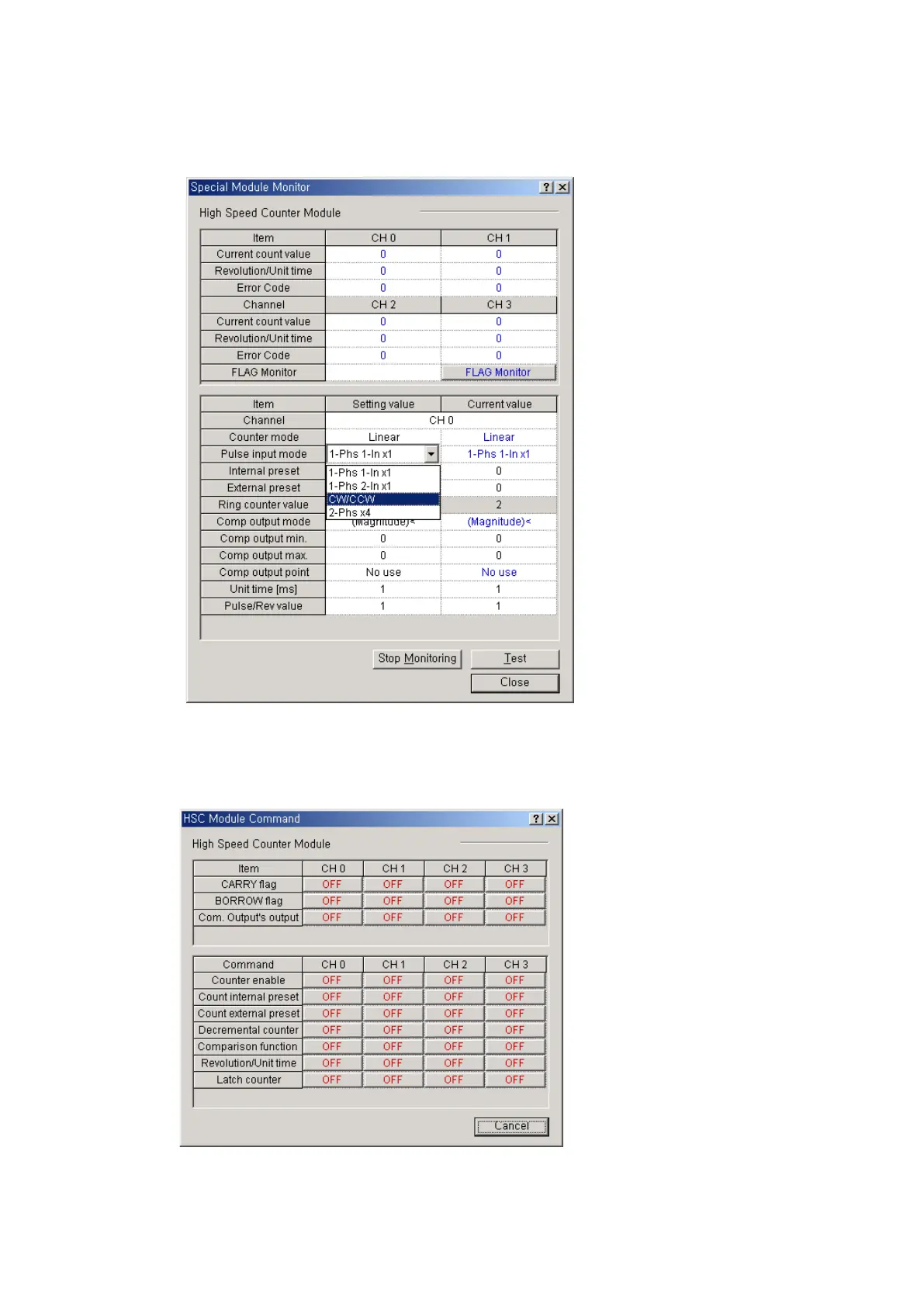(c)
Clicking 『Start Monitoring』shows the high-speed counter monitor display, in which you
may set each parameter. At this moment, if any, changed values are not saved if power off=>
on or mode is changed.
(d) Clicking『FLAG Monitor』 shows the monitor of each flag in high-speed counter, in which
you may direct operation commands by flags (clicking commands reverse turn).
