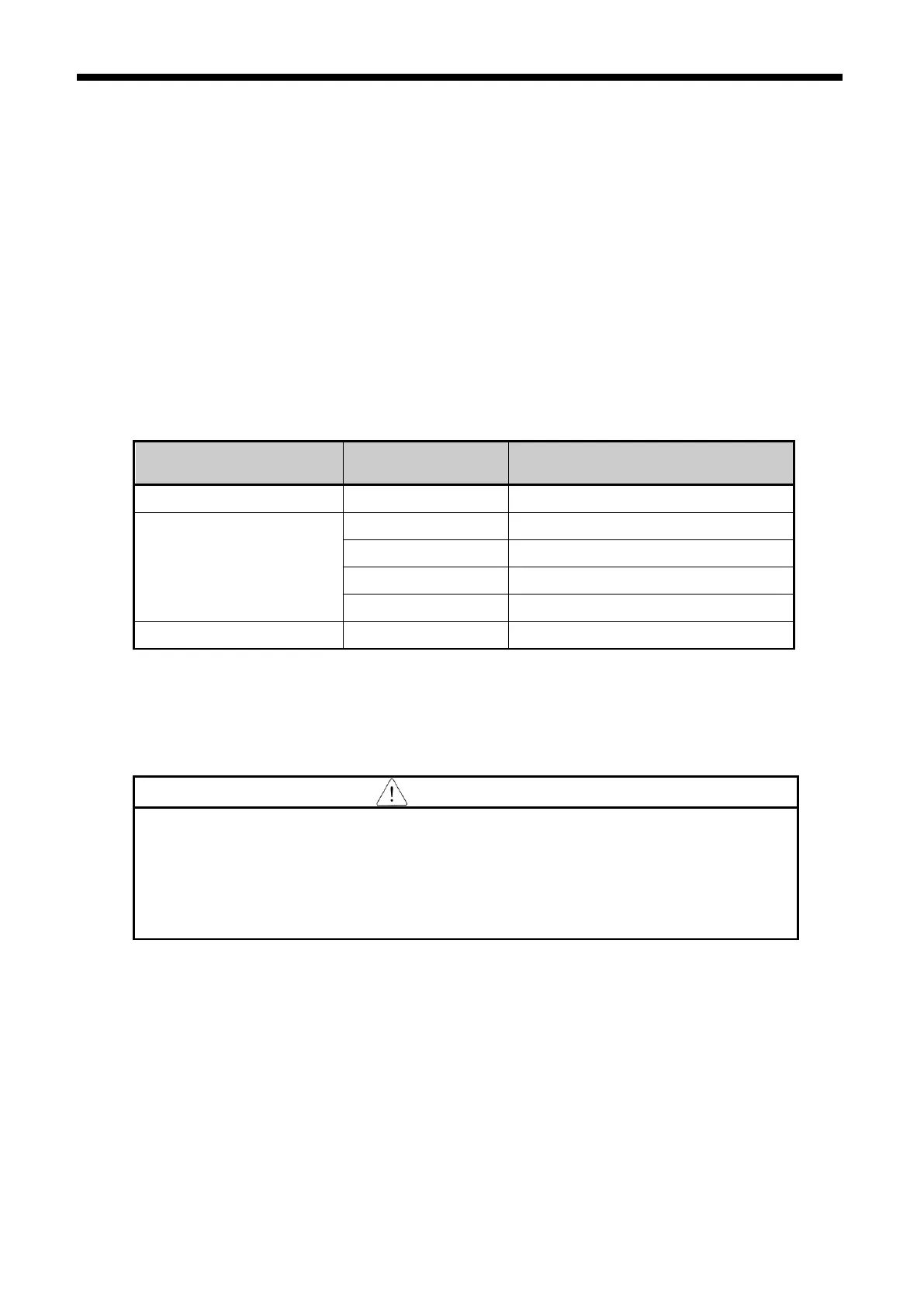Chapter 5 Program Configuration and Operation Method
5- 30
5.3.4 Change operation mode
(1) Operation Mode Change Method
The method to change operation mode are as follows.
(a) By mode key of CPU module
(b) By connecting the programming tool (XG5000) to communication port of CPU
(c) By changing the operation mode of other CPU module connected to network by XG5000 connected to
communication port of CPU.
(d) By using XG5000, HMI, computer link module connected to network
(e) By „STOP„ instruction during program execution
(2) Type of operation mode
The operation mode setting is as follows.
(a) Remote mode conversion is available only in the state of „Remote Enabled: On‟, „Mode switch: Stop‟.
In case of changing the Remote „RUN‟ mode to „STOP‟ by switch, operate the switch as follows.
(STOP) RUN STOP.
In case of changing Remote RUN mode to RUN mode by switch, PLC operation continues the
operation without interruption.
It is available to modify during RUN in RUN mode by switch but the mode change operation by
XG5000 is limited. This should be set only in case that remote mode change is not allowed.
