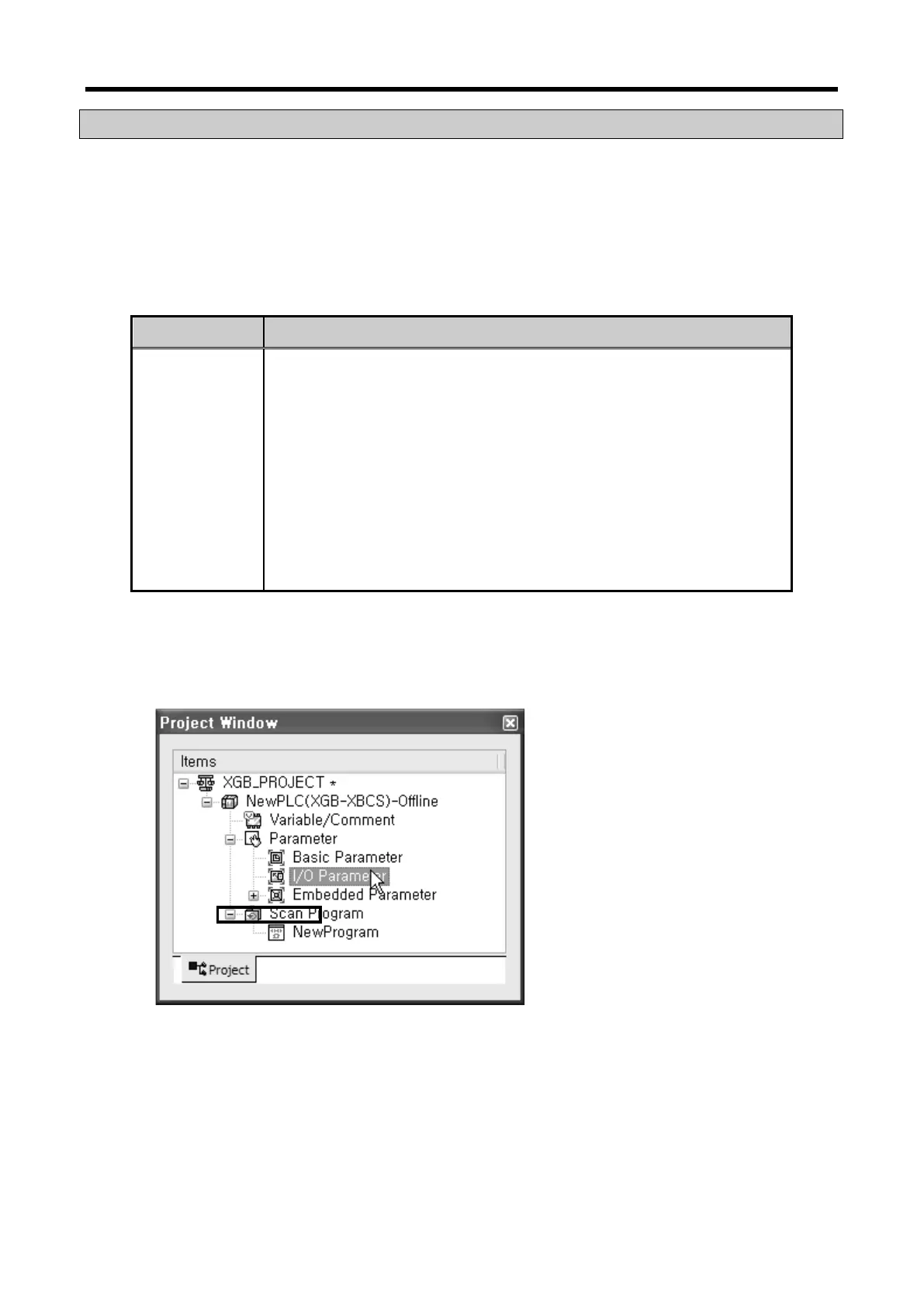Chapter 9 Analog Output Option Board (XBO-DA02A)
9.8 Operation Parameter Setting
You can specify operation parameters of the analog output option board through [I/O parameters] menu in
XG5000.
(1) Setting items
For the user’s convenience, XG5000 provides GUI (Graphical User Interface) for parameters setting of
analog output option board.
Followings are available through [I/O parameters] on the XG5000 project window.
(1) Parameter setting
It specifies the following items for the option board operation.
- Channel Enable/Disable
- Analog output range (Voltage/current)
- Input data type
- Channel output type
- Output gain
(2) After the parameters that user specified in XG5000 are downloaded,
they will be saved to a flash memory in the XGB main unit.
(2) How to use [I/O Parameters] menu
(a) Run XG5000 to create a project. (Refer to XG5000 program manual for details on how to create
the project)
(b) Double-click [I/O Parameters] on the project window.
9 - 11
