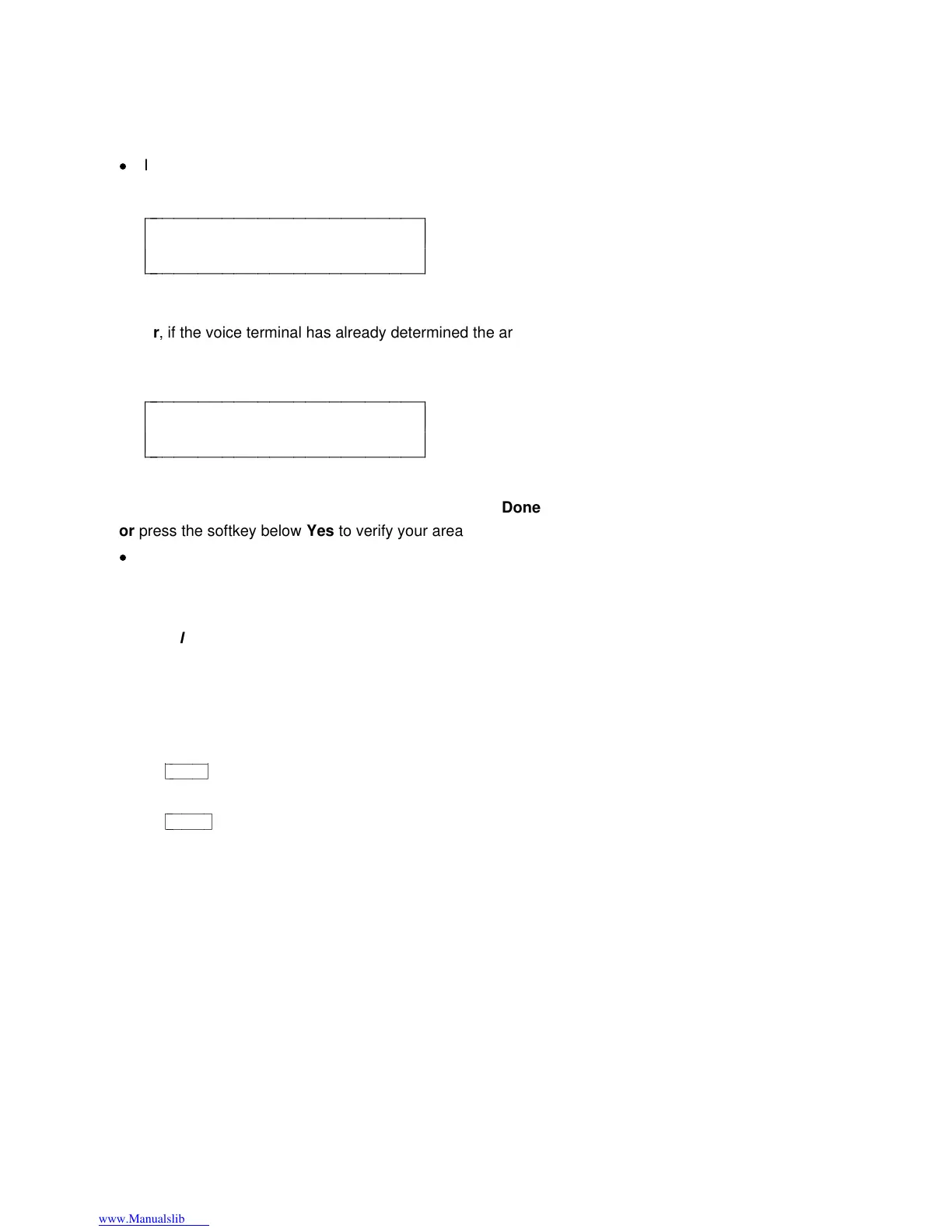8 When the display shows the CallBack setting you prefer (Yes or No),
press the softkey below Done.
d
If you activate the CallBack feature, the display message asks
you for your area code:
ENTER AREACODE:_
Pause Backspace Done
c
c
c
bbbbbbbbbbbbbbbbbbbbbbbb
c
c
cbbbbbbbbbbbbbbbbbbbbbbbb
or, if the voice terminal has already determined the area code
from past calls which you have placed, the display message asks
you to confirm your area code:
IS YOUR AREACODE 607 ?
Yes No
c
c
c
bbbbbbbbbbbbbbbbbbbbbbbb
c
c
cbbbbbbbbbbbbbbbbbbbbbbbb
9 Enter your area code and then press the softkey below Done
or press the softkey below Yes to verify your area code.
d
The display confirms that you will now be able to return calls to
numbers in your incoming Call Log.
Automatically Adding Names and Numbers from Incoming Calls to
Your Directory
NOTE: You can use this feature only if your 8510 voice terminal is
equipped with Feature Package 3.6 (or later) firmware.
To automatically add incoming callers to your Directory
1 Press
cbbbbbbc
bbbbbb
Menu
.
2 Press the softkey below Option.
3 Press
cbbbbbbbc
bbbbbbb
Next >
twice to view the third Option screen.
41