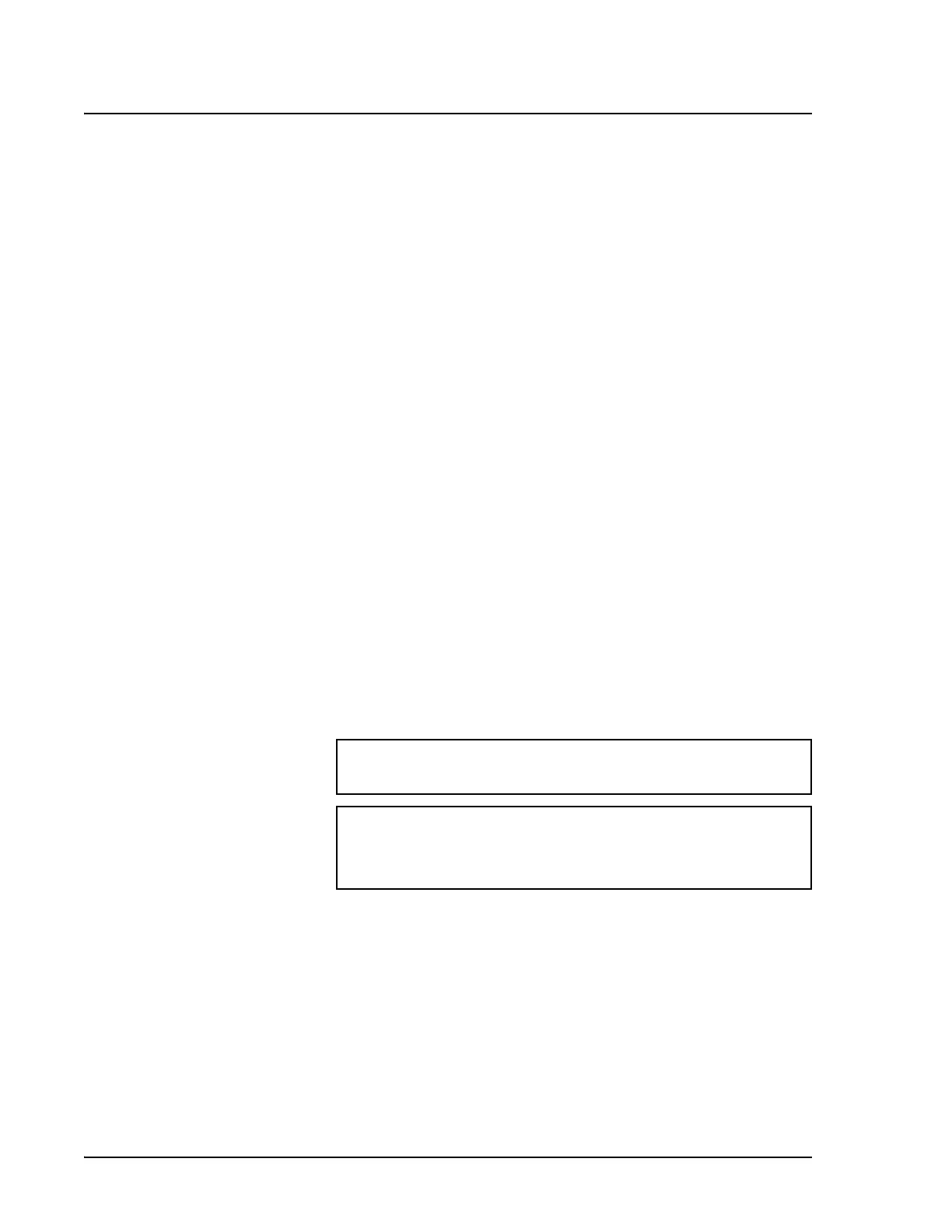Luminex 200 System User Manual
20
Empty the Waste
Container
To empty the waste container:
1. Disconnect the waste container from the Luminex 200 analyzer.
2. Unscrew the waste container lid, being careful not to touch the
Gore-Tex
TM
seal. If the seal becomes wet or soiled, it may impair
venting.
3. Discard the waste from the waste container by appropriate
means.
4. Reconnect the waste container to the Luminex 200 analyzer and
replace the cap.
Any time the sheath container is disconnected from the Luminex
200 analyzer, you must remove air from the sample lines by
priming.
Weekly
Visual Inspection Open all of the Luminex 200 analyzer doors and visually inspect for
leaks, corrosion, and other signs of improper function. Check all
visible tubing connections. Check the Luminex XYP instrument air
intake filter for buildup of dust. Check the SD system and its
connection for leaks. If you see a leak, turn off the power to the
Luminex SD system and contact Luminex Corporation.
Clean the Sample Probe
To clean the sample probe:
1. Remove the sample probe as follows: Unsnap the light housing
located above the probe. Then, unscrew the Cheminert fitting on
top of the probe completely. Next, gently grasp the probe and
push up. Remove the probe out of the top of the sample arm.
2. Remove the sample probe and sonicate the narrow end for 2-3
minutes. Keep the larger end out of the sonication fluid.
Note: There is NO warning
of a high waste volume.
Empty the waste container
each time you fill the
sheath container.
Warning: Be sure that the system is not performing an operation
when you remove the sample probe.
Caution: The Luminex analyzer sample probe should slide up eas-
ily while removing it from the sample arm. If you feel
resistance, do not force the probe up. Contact Luminex Technical
Support.
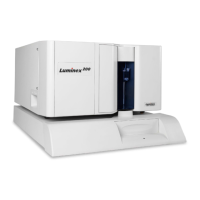