xMAP Technology Maintenance and Cleaning
29
6. Replace the module door.
7. Plug in and power on the analyzer or instrument.
Replacing the SD System
with a Sheath Bottle
You may need to replace the Sheath Delivery (SD) system with
sheath bottles for maintenance or troubleshooting.
To replace the SD system with sheath bottles:
1. With the SD still connected, perform a “Warm Up” via the
software.
2. When the pressure has stabilized, note the value of the Sheath
pressure in the software.
3. Open the access door on the analyzer. Use a screwdriver to turn
the regulator approximately five full turns to the left
(counterclockwise).
4. Shut down the SD and disconnect it from the analyzer.
5. Attach the sheath bottle (preferably full) to the analyzer.
6. Open and close the sheath bottle cap in order to release any
remaining pressure within the system.
7. Perform a “Warm Up” via the software if the compressor has
turned off.
8. When the pressure has stabilized, note the “Sheath” pressure.
9. If the pressure is equal to the value noted in step #2 (within +/-
0.1psi), then the set up is complete. If not, continue with the
next step. After each adjustment, you will have to release the
pressure and let it build back up again in order to obtain an
accurate pressure reading. Any time the compressor turns off
while making adjustments, perform another warm-up to maintain
pressure in the system.
10. On the analyzer, turn the regulator clockwise (right) to increase
the pressure or counterclockwise to decrease the pressure. There
is no exact measurement of pressure increase or decrease for
each turn of the regulator. Try one full turn in the required
direction to start.
11. Release the pressure by opening and closing the sheath bottle
cap.
12. Repeate the last two steps until you obtain the original Sheath
pressure reading noted in step 2, within +/- 0.1 psi).
Do not move the sheath bottle or sheath line while the system is in
use.
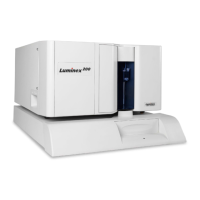
