Luminex 200 System User Manual
44
xMAP microspheres hit the
lower right of the region.
You may be using
photobleached xMAP
microspheres.
Replace microspheres with a
fresh batch. To avoid
photobleaching, protect your
microspheres from light.
Beads appear scattered. There is air in the system. Verify sample probe height. Run
three Prime commands, two
Alcohol Flush commands, and
then three washes with distilled
water.
The sheath fluid is empty. Make sure there is sheath fluid
in the sheath container. Prime
the system until all air is out of
the system.
Microspheres appear as a long
diagonal line.
The xMAP microspheres have
agglutinated.
Add additional detergent to the
assay buffer. For example, add
.02% to 0.1% Tween-20,
Triton
® X100, or SDS.
The solvent is incompatible. View a list of incompatible
solvents at the Luminex
Technical Support website -
http://luminexcorp.custhelp.com.
If the solvent you are using is
listed, switch solvents.
You are using incompatible
sheath fluid.
Use only Luminex sheath fluid
in the Luminex 200 analyzer.
Other fluids may damage your
analyzer and may void your
warranty.
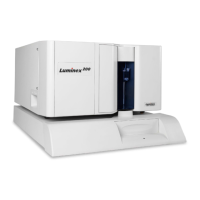
