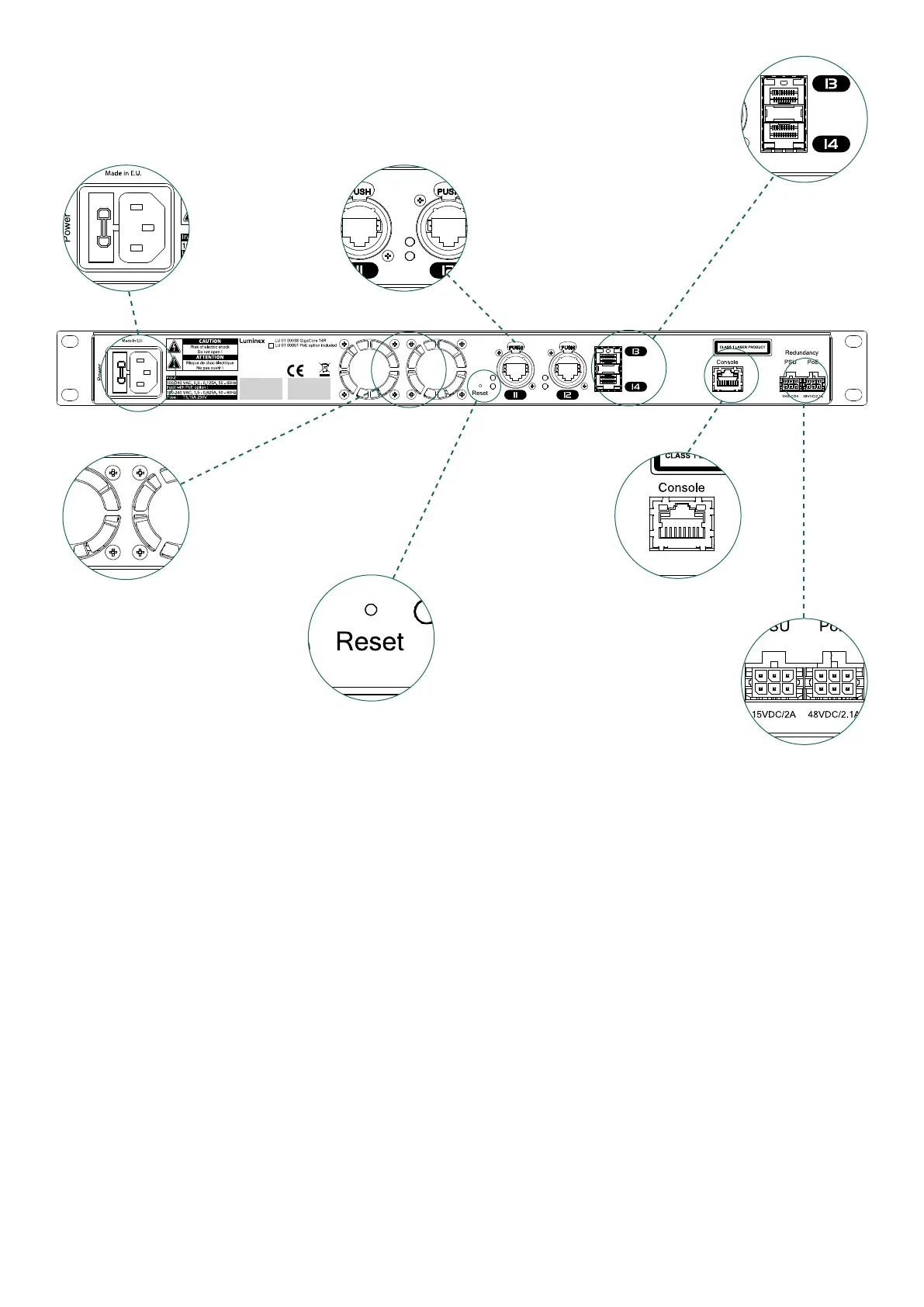11
Console port (serial)
- IEC inlet
- Fuse holder
10/100/1000Mbps
shielded Neutrik
Ethercon port with
RLinkX and Link/Speed
LED.
Backup power inputs :
- Main Power
- PoE Supply
Redundant fans : In the unlikely
of a fan failure, the other fan
will switch to 100%, so one fan
can manage the cooling of the
unit. Fans run at a minimum of
30% (Noiseless)
Rear panel (GigaCore 14R)
■ 2 x 10/100/1000Mbps shielded Neutrik Ethercon connector
■ 2 x LED per port for Ethercon port status
■ 2 x SFP cage for Mini-Gbic compliant transceiver
■ 1 x Serial console port on RJ45
■ 1 x Mollex Micro-t 6 pin connector for backup power supply input
■ 1 x Mollex Micro-t 6 pin connector for backup PoE supply input
■ 2 x Redundant fan
■ 1 x IEC inlet + Fuse holder
■ 1 x Reset button (clip hole)
Reset button
(Clip hole)
SFP cages for
Mini-GBIC (SFP)
compliant transceiver