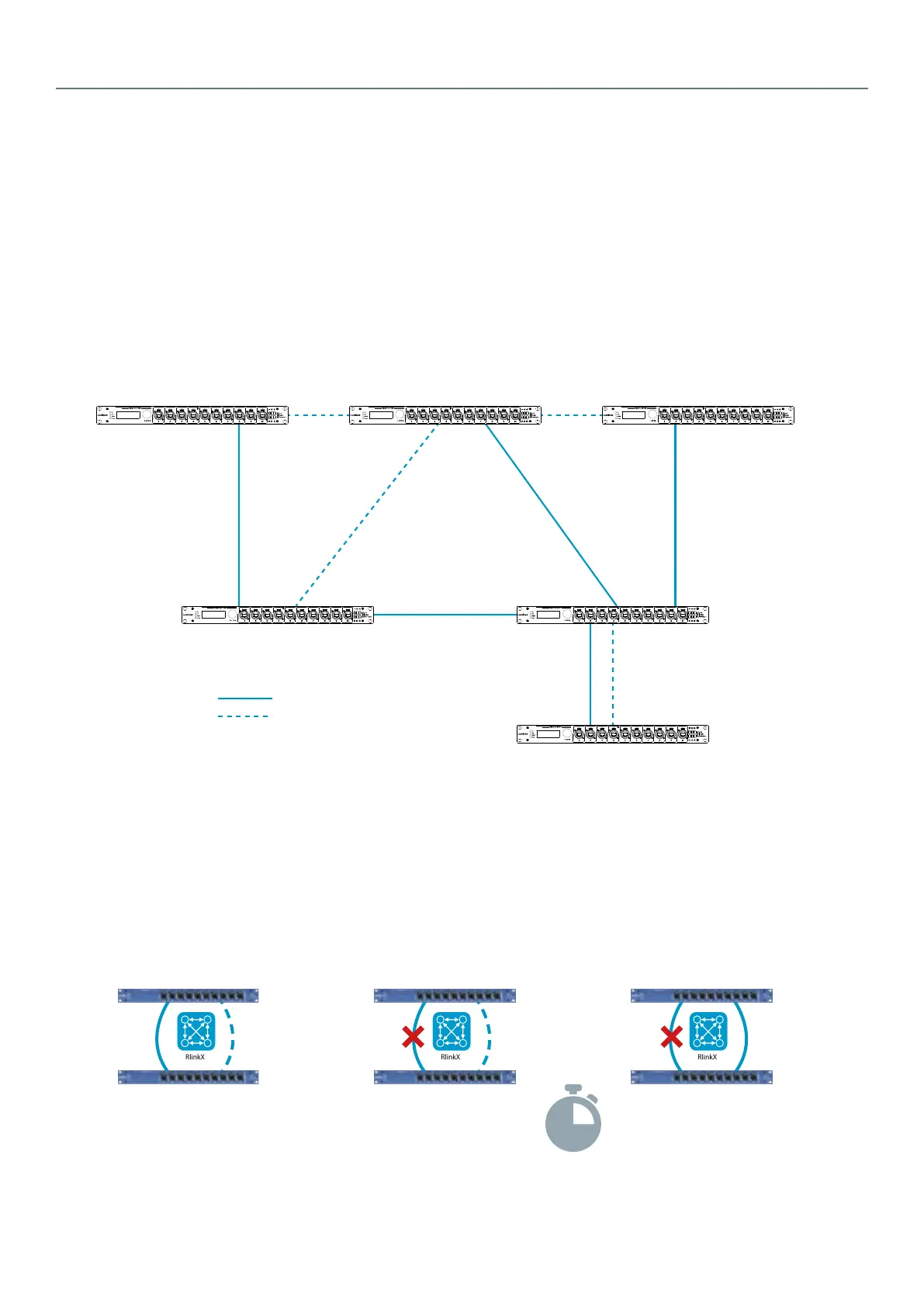19
GigaCore features explained
The GigaCore range of switches oers a bunch of unique features which greatly simplify your everyday job.
These features will be explained in the following pages :
To create redundant paths with RLinkX, simply connect a minimum of two links between to GigaCore switches. The blue
RLinkX LEDs of the connected ports will turn on, indicating the redundancy is active and available.
If you port’s RLinkX LED turns o, this means you lost one of your redundant path.
RLinkX :
RLinkX, which stands for Redundant Link by LumineX, is an automated system to easily create redundant paths between
your GigaCore switches. Switches automatically create active and backup paths, providing an eortless methode to
create safe networks.
If one of the active paths fails, the switches will enable a backup path, in a seamless manner.
By default, all GigaCore ports have RLinkX enabled, which means you can interconnect any GigaCore switch between
each other. All redundant paths will be created automatically by the switches, no need for conguration.
Active path
Backup path
Active link Backup link
Step 1
User connect two
switches with two links.
The switches
automatically create a
backup link.
Faulty link Backup link
20 to 40ms
Step 2
Active link becomes
unavailable (cable or
bre issue)
Faulty link Active link
Step 3
Backup link becomes
active automatically