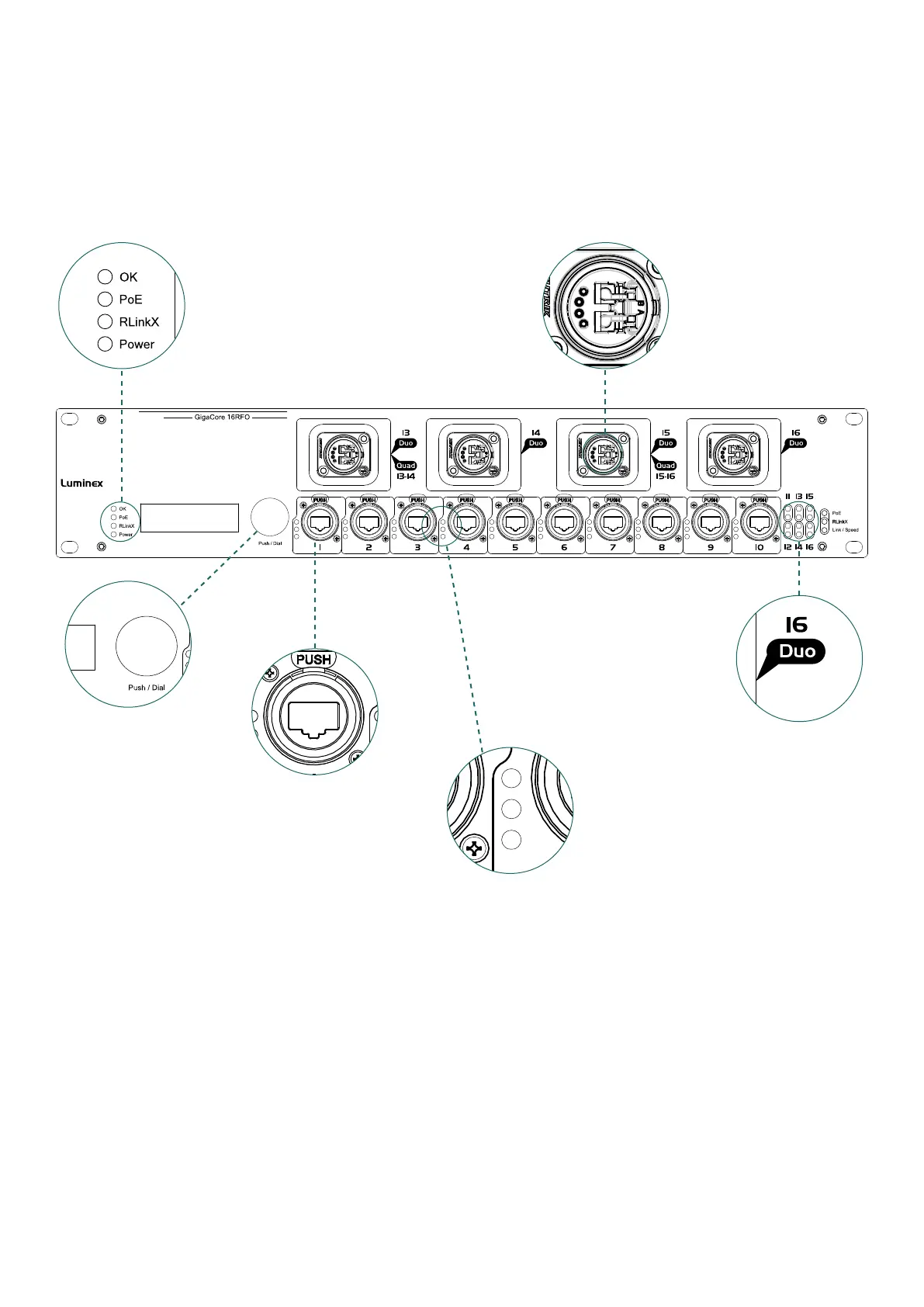14
Front panel (GigaCore 16RFO)
■ 10 x 10/100/1000Mbps shielded Neutrik Ethercon connector
■ 4 x slots for D type rugged bre connectors
■ 4 x LED for switch status
■ 3 x LED per port for Ethercon front port status
■ 2 x LED per port for Ethercon and ber port status
■ 1 x display
■ 1 x Jog
LED indication of switch status :
- OK LED
- PoE sourcing
- RlinkX
- Power
Front port status :
- PoE
- RlinkX
- Link speed
Rear port status :
- RlinkX
- Link speed
Display + jog
10/100/1000Mbps
shielded Neutrik
Ethercon port
The GigaCore 16RFO oers several dierent bre port conguration. Your conguration may diers from the one detailed
below. This conguration is used as a reference only.
Rugged bre connector